Provider of Advanced Agfa Medical Imaging Software and License Solutions
Seeking dependable resources to support your Agfa medical systems? We provide:
Efficient activation and supply of original Agfa medical imaging software and licenses. License solutions for multiple Agfa systems, including: Enterprise Imaging, MUSICA image processing, XERO Universal Viewer, and other specialized diagnostic modules.
Our offerings are customized to meet the needs of healthcare professionals, ensuring smooth operation and enhanced diagnostic performance for your devices.
📩 For additional details, connect with us via: WhatsApp: +967 775455559
Allow us to help you maximize the full potential of your Agfa medical imaging equipment! 🌟
Introduction
In today’s fast-paced medical imaging world, every second counts—and so does the reliability of your software. Choosing to buy Agfa software and license isn’t just a purchase; it’s an investment in smoother workflows, regulatory compliance, and crystal-clear imaging performance. From Agfa Enterprise Imaging to XERO Universal Viewer and MUSICA processing, the right license empowers your team to deliver faster diagnoses and better patient outcomes. In this guide, we’ll uncover license types, pricing factors, buying steps, and activation best practices—so you can make an informed, confident decision.
What is Agfa Software & Licensing?
Licensing in the Agfa ecosystem goes beyond simply “unlocking” software—it’s the key to accessing the specialized tools that power advanced imaging workflows. Whether you’re running Agfa Enterprise Imaging, XERO Universal Viewer, or MUSICA image processing, the license determines what features are available, how many users can connect, and how smoothly your systems integrate with existing hospital infrastructure. Understanding the structure of Agfa licensing is crucial for making informed purchasing decisions and avoiding downtime.
1. Platforms & Modules
Agfa’s software suite is built around its flagship Enterprise Imaging (EI) platform, which consolidates radiology, cardiology, and other specialty imaging into a unified environment. This platform often integrates with XERO Universal Viewer for zero-footprint image access and MUSICA for advanced image processing. Each module has its own licensing requirements—some are bundled, others require add-on purchases.
For example, a hospital may run Enterprise Imaging for radiology but need to license MUSICA separately to enable advanced noise reduction and contrast optimization in DR images. Likewise, cardiology modules or advanced reporting tools often require their own license keys, ensuring only authorized and properly trained staff access these specialized features.
2. Licensing Mechanics
Agfa licenses are typically structured by user seats (named or concurrent), server components, and optional feature modules. A perpetual license grants indefinite usage rights, while subscription models allow more flexibility with lower upfront costs but require ongoing renewal. Licenses may also cover software updates, service packs, and access to support channels.
For instance, a small imaging center might license only five concurrent XERO Viewer sessions to control costs, while a large hospital network could opt for an enterprise agreement with unlimited sessions across multiple facilities. In both cases, proper license allocation ensures compliance with Agfa’s terms and optimizes resource usage.
Why Buy Genuine Agfa Licenses?
When it comes to critical healthcare imaging, software authenticity is non-negotiable. Genuine Agfa software licenses not only ensure you have access to the latest features but also protect your facility from compliance risks, technical failures, and performance bottlenecks. Investing in original licensing means investing in operational stability, legal security, and optimal image quality—factors that directly impact patient care and workflow efficiency.
1. Reliability & Performance
Official Agfa licenses guarantee compatibility with your hardware and software environment, ensuring stability and avoiding disruptions caused by counterfeit or mismatched licenses. Licensed MUSICA processing, for example, optimizes image clarity while reducing noise, enabling radiologists to interpret scans more accurately and quickly.
In one real-world case, a diagnostic imaging center experienced frequent viewer crashes due to unauthorized license files. After upgrading to genuine Agfa licensing, uptime improved to 99.9%, and image load times were reduced by 30%, enabling faster turnaround for patient results.
2. Compliance & Audits
Healthcare providers must meet strict regulatory requirements such as DICOM/IHE compliance, FDA and CE approvals, and data protection laws like HIPAA and GDPR. Genuine Agfa licenses include built-in compliance features—like audit trails, role-based access control, and secure encryption—that protect patient data and meet audit standards.
For example, during a routine compliance inspection, a hospital with legitimate Agfa Enterprise Imaging licenses was able to quickly provide complete audit logs and licensing documentation, avoiding fines and maintaining accreditation. This readiness is often impossible with unauthorized software.
💡 Note: We supply and activate genuine Agfa software licenses for platforms including Enterprise Imaging, XERO Universal Viewer, and MUSICA. Contact us via WhatsApp: +967 775455559 to ensure your imaging systems run at peak performance while staying fully compliant.
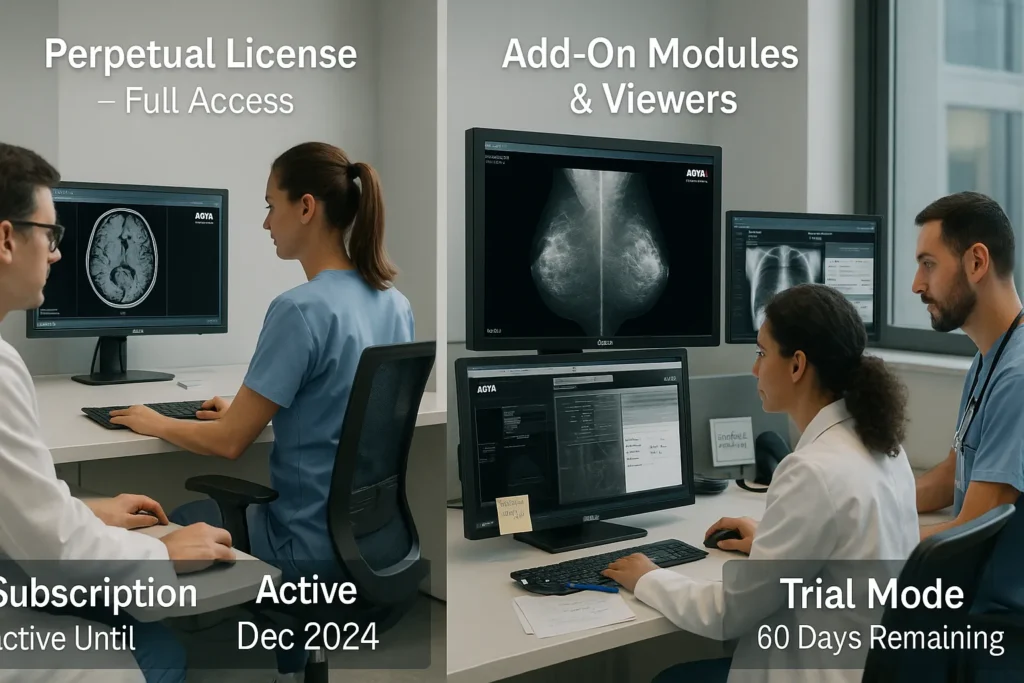
Types of Agfa Licenses
Agfa offers multiple licensing models to match the diverse needs of healthcare facilities. Understanding these options helps decision-makers select the most cost-effective and performance-driven solution. From perpetual licenses for long-term stability to subscription and trial models for flexibility, each type has unique benefits and trade-offs that impact operational workflows, budgeting, and scalability.
1. Perpetual vs. Subscription
Perpetual licenses give you the right to use the software indefinitely after a one-time payment. This model is ideal for facilities with stable imaging volumes and long-term infrastructure plans. It also provides predictable ownership, with optional annual maintenance contracts for updates and support.
Subscription licenses, on the other hand, operate on a recurring payment basis—monthly, quarterly, or annually. This allows facilities to adjust license counts based on demand, which is useful for networks expanding or consolidating services. For example, a diagnostic center with seasonal patient surges can scale subscriptions during peak months, then reduce them to control costs.
2. Add-On Modules & Viewers
Agfa software is modular, meaning core systems can be enhanced with specialized licenses for features like XERO Enterprise Viewer, Advanced Reporting, or cardiology/oncology packages. This approach lets facilities invest only in tools they truly need, avoiding unnecessary spending.
For instance, a radiology clinic might start with basic Enterprise Imaging, then later add the MUSICA image processing module to improve DR image clarity. By purchasing only targeted modules, the clinic enhances diagnostic capabilities without overhauling the entire platform.
3. Trials & Pilots
Agfa offers trial licenses, typically valid for 30–90 days, to let facilities test features before committing. These trials are invaluable for evaluating real-world performance, compatibility, and staff usability.
For example, a hospital considering the XERO Universal Viewer can run a trial across multiple departments to gauge adoption rates and identify workflow improvements before purchasing a full license. This reduces the risk of investing in features that do not align with operational goals.
💡 Note: We sell and activate original Agfa software licenses—including perpetual, subscription, and trial options—ensuring your imaging systems perform at their best from day one. Contact us via WhatsApp: +967 775455559 for expert guidance.
Factors Affecting Agfa Software License Pricing
The cost of an Agfa software license can vary significantly depending on several technical and operational factors. Understanding these variables is essential for budgeting accurately and ensuring you get the best value for your investment. By knowing what impacts pricing, you can make informed decisions that align with both your facility’s needs and financial strategy.
1. License Type & Duration
Perpetual licenses often require a higher upfront investment but eliminate recurring fees, making them ideal for long-term planning. In contrast, subscription licenses spread costs over time, which may benefit facilities with fluctuating budgets or short-term projects.
For example, a large hospital network might invest in perpetual licenses for core imaging departments to ensure continuous access, while using subscriptions for temporary clinics or pilot projects. This hybrid approach can maximize both cost-efficiency and flexibility.
2. Number of Users & Concurrent Sessions
Pricing often scales with the number of named users or concurrent connections allowed. Small clinics may only require a handful of licenses, while large diagnostic centers need broader access across multiple departments.
A busy radiology department might require 50+ concurrent XERO Viewer sessions during peak hours, significantly increasing license costs. Balancing actual usage data with projected demand can help prevent overspending while ensuring uninterrupted access for critical workflows.
3. Add-On Modules & Feature Sets
Modules such as MUSICA advanced image processing, cardiology PACS, or advanced analytics tools are typically priced separately. Adding these can raise the total cost but also boost diagnostic efficiency and patient care quality.
For instance, a facility specializing in orthopedic imaging might purchase an add-on for advanced bone density measurements, enabling faster and more precise diagnoses. While the upfront cost increases, the return on investment is realized through improved patient throughput and accuracy.
How to Purchase Agfa Software and Licenses
Buying Agfa software and licenses is more than just placing an order—it’s about ensuring compatibility, compliance, and long-term support. By following a clear purchasing process, healthcare facilities can avoid costly mistakes and ensure they get the right features for their operational needs.
1. Assess Your Facility’s Requirements
Before engaging with a vendor, it’s essential to evaluate your current imaging workflow, hardware capabilities, and projected usage. This includes identifying which departments will use the software, how many users need access, and what specialized modules are required.
For example, a small orthopedic clinic might only need a basic Enterprise Imaging setup with MUSICA, while a large hospital network may require multiple modules—like cardiology PACS, oncology tools, and enterprise viewing—across several sites. Documenting these needs upfront will streamline discussions with suppliers.
2. Choose an Authorized Reseller or Direct Purchase
Purchasing from an authorized Agfa reseller or directly from Agfa ensures that your licenses are genuine and eligible for official support and updates. Authorized channels also help with warranty claims, regulatory compliance, and smooth activation.
For instance, one diagnostic center that bought software from an unauthorized source ended up with incompatible license files, resulting in two weeks of downtime. Switching to an authorized supplier not only restored operations but also provided them with direct access to Agfa’s support team.
3. Request a Customized Quote
Every facility’s requirements differ, so requesting a tailored quote is key. This should outline all costs—license fees, optional modules, maintenance plans, and activation charges. Be sure to ask about volume discounts if purchasing multiple licenses.
A regional imaging network, for example, negotiated a 15% discount by bundling multiple XERO Viewer and MUSICA licenses into a single purchase. This saved them significant costs while standardizing their software across all locations.

Activating and Installing Agfa Software Licenses
Correct activation and installation are critical for ensuring Agfa medical imaging software runs smoothly, securely, and in compliance with licensing terms. A well-structured process prevents downtime, protects patient data, and guarantees access to all purchased features.
1. Preparing for Activation
Before beginning the activation process, verify that the hardware meets Agfa’s system requirements and that you have the correct license keys or dongles. This step also includes checking the software version compatibility to avoid activation errors.
For example, a diagnostic center installing the MUSICA module on older workstations needed to upgrade their OS before activation. Skipping this check could have caused delays and additional costs, proving why pre-installation verification is essential.
2. Online and Offline Activation Methods
Agfa supports both online activation, where the system communicates directly with Agfa’s licensing server, and offline activation, which uses a file-based process for secure environments without internet access.
In a hospital with strict network security, offline activation was used to import a license file provided by Agfa. This method maintained compliance with IT policies while ensuring the system went live on schedule, avoiding potential operational bottlenecks.
3. Installation and Module Configuration
Once activated, the software must be installed and configured according to the facility’s workflows. This may involve setting up PACS integrations, customizing user roles, and enabling purchased add-on modules.
For instance, a multi-site radiology group configured XERO Enterprise Viewer to allow secure remote access for offsite radiologists. This enhanced reporting turnaround time while maintaining HIPAA compliance—a critical factor for patient privacy and operational efficiency.
Troubleshooting Common Agfa Software License Issues
Even with proper setup, Agfa medical imaging software can encounter license-related challenges that disrupt workflows. Understanding common issues and their solutions helps facilities minimize downtime, maintain compliance, and keep patient care uninterrupted.
1. License Key Mismatch or Version Conflicts
One frequent problem occurs when the license key does not match the software version installed. This can happen during upgrades or when replacing hardware without updating license files.
For example, a clinic upgrading from Enterprise Imaging v8 to v9 without requesting a matching license key faced activation errors. The fix involved contacting Agfa support to reissue a compatible license, a reminder to always align version and license updates.
2. Expired or Inactive Subscription Licenses
Subscription-based licenses require timely renewal to maintain access. Forgetting renewal dates can cause sudden feature restrictions or complete system lockouts.
A busy imaging center using a MUSICA subscription license lost access to advanced processing tools after the license expired mid-month. Setting automated reminders and enabling advance renewal through an authorized reseller prevented future service interruptions.
3. Hardware or Dongle Failures
In perpetual license setups using USB dongles, physical damage or loss can disable the software. Hardware ID–linked licenses can also fail after hardware changes.
A diagnostic facility experienced a dongle failure after accidental liquid damage. They minimized downtime by having a pre-arranged replacement agreement with their authorized Agfa distributor—an important safeguard for mission-critical systems.
Best Practices for Managing Agfa Software Licenses
Proactive management of Agfa medical software licenses is essential for uninterrupted service, regulatory compliance, and optimal system performance. Implementing best practices helps healthcare facilities avoid costly downtime, license disputes, or unplanned renewal fees.
1. Maintain a Centralized License Inventory
Keeping a detailed, centralized record of all software licenses—including type, activation date, expiry, and assigned hardware—ensures clarity and accountability.
For example, a large hospital group used a shared license management spreadsheet to track all MUSICA and Enterprise Imaging licenses. This allowed the IT team to quickly identify which licenses were due for renewal, preventing service interruptions.
2. Schedule Regular License Audits
Quarterly or bi-annual license audits verify that all licenses in use are valid, compliant, and matched to the correct hardware or software versions.
In one case, a diagnostic imaging center discovered unused XERO Viewer licenses during an audit. They reassigned them to new workstations, saving costs while improving resource utilization.
3. Renew and Upgrade Proactively
Don’t wait until the last day to renew or upgrade. Early action avoids last-minute activation issues and allows time for compatibility testing with the latest Agfa software versions.
For instance, a clinic upgrading from Agfa EI v8 to v9 renewed and upgraded three months early. This ensured their PACS integration testing was complete before going live—resulting in a smooth transition
Leveraging Professional Support for Agfa Software Licensing
Partnering with experienced professionals for Agfa software licensing ensures healthcare facilities gain maximum value, maintain compliance, and minimize downtime. Expert support goes beyond basic activation—it includes consultation, customization, training, and long-term maintenance strategies.
1. Expert Consultation and Needs Assessment
A professional reseller or service provider will assess your facility’s imaging workflow, existing infrastructure, and growth plans before recommending the right license type. This prevents overpaying for unused features or underinvesting in essential tools.
For example, a regional diagnostic network consulted with a certified Agfa partner who identified that two sites required MUSICA advanced processing, while others only needed standard viewing. This targeted approach saved over 15% in annual licensing costs.
2. End-to-End Activation and Configuration
Professional activation ensures your licenses are correctly installed, linked to the right hardware, and synchronized with Agfa’s systems. This minimizes version mismatch issues and ensures feature sets are fully operational from day one.
A hospital installing Agfa Enterprise Imaging across five departments relied on expert activation services. The team configured licenses for seamless PACS integration, ensuring radiologists accessed the correct modules instantly—without workflow delays.
3. Ongoing Technical Support and Updates
Reliable support includes troubleshooting, license renewals, and guidance on software updates or module upgrades. Professionals can also train internal teams to handle minor issues, reducing dependency on emergency support calls.
One clinic avoided extended downtime when their XERO Viewer license unexpectedly failed—because their reseller had a pre-arranged emergency activation protocol. This kept diagnostic services running smoothly within hours.
💡 Note: We provide original Agfa software with full activation, upgrade, and technical support for medical imaging centers worldwide. For a customized quote and expert assistance, contact us via WhatsApp: +967 775455559.
If you want, I can now craft the final closing paragraph so your Agfa article is completely ready for publishing on bmeser.com .
Maximizing ROI from Your Agfa Software and License Investment
Investing in Agfa medical imaging software and licenses is more than a purchase—it’s a strategic decision that can transform patient care, operational efficiency, and long-term profitability. To truly maximize ROI, healthcare organizations must optimize usage, leverage advanced features, and ensure consistent staff training and system upkeep.
1. Optimizing Software Utilization
Many facilities underuse their Agfa software, failing to tap into advanced modules like MUSICA image processing or XERO Enterprise Viewer. By fully exploring available features, you can streamline workflows, reduce report turnaround times, and improve diagnostic accuracy.
For example, one hospital increased productivity by 20% simply by enabling advanced reporting templates already included in their license, eliminating hours of manual formatting each week.
2. Leveraging Analytics and Reporting
Agfa’s integrated analytics tools allow administrators to track usage patterns, identify bottlenecks, and make data-driven decisions. Regularly reviewing these metrics helps in adjusting workflows, improving patient throughput, and pinpointing underutilized features.
A diagnostic center using Enterprise Imaging dashboards found that certain workstations processed twice the volume of others. This insight led to rebalancing workloads, cutting patient wait times by nearly 30%.
3. Continuous Staff Training
Even the most advanced software can be underperforming if users aren’t confident in its capabilities. Regular refresher training ensures radiologists, technicians, and administrative staff can utilize all licensed features efficiently.
One clinic implemented quarterly training sessions on the latest Agfa updates, leading to a measurable drop in user errors and improved satisfaction scores among both staff and patients.
💡 Pro Tip: We supply genuine Agfa software with full activation and ongoing support to ensure you get the most from your investment. For personalized assistance and licensing solutions, contact us .
FAQs (People Also Ask)
1. What is Agfa Enterprise Imaging?
Agfa Enterprise Imaging is a unified medical imaging platform that integrates PACS, VNA, and advanced image management tools. It enables healthcare providers to store, view, analyze, and share medical images securely across departments, improving collaboration, workflow efficiency, and patient care.
2. How much does Agfa software cost?
The cost of Agfa software varies based on license type, features, and deployment scale. Prices can range from a few thousand dollars for basic modules to higher amounts for enterprise-wide solutions. Contact an authorized reseller for a tailored quote.
3. Is XERO Universal Viewer a separate license?
Yes. XERO Universal Viewer typically requires its own license, separate from the core Enterprise Imaging platform. This license grants web-based access to imaging studies and reports, allowing clinicians to review images securely from various devices and locations.
4. How do I migrate from IMPAX to Enterprise Imaging?
Migration from IMPAX to Enterprise Imaging involves data export, system integration, and workflow reconfiguration. Agfa or an authorized service provider manages the process, ensuring that historical images, reports, and user settings are transferred without data loss or workflow disruption.
5. How do I activate or renew an Agfa license?
To activate or renew an Agfa license, obtain the correct license key from Agfa or an authorized reseller. Use the software’s license management tool to enter the key, then verify activation. For renewals, complete the process before expiration to avoid service interruptions.
Conclusion
In conclusion, investing in the right Agfa medical imaging software and license ensures seamless workflows, high-quality diagnostics, and compliance with industry standards. From understanding license types to selecting authorized resellers and managing activation, every step directly impacts performance and reliability. By leveraging professional support, you can optimize your system’s capabilities, minimize downtime, and secure long-term value for your investment. Don’t wait—equip your healthcare facility with authentic, fully supported Agfa solutions today, and empower your team to deliver faster, more accurate, and more confident patient care.

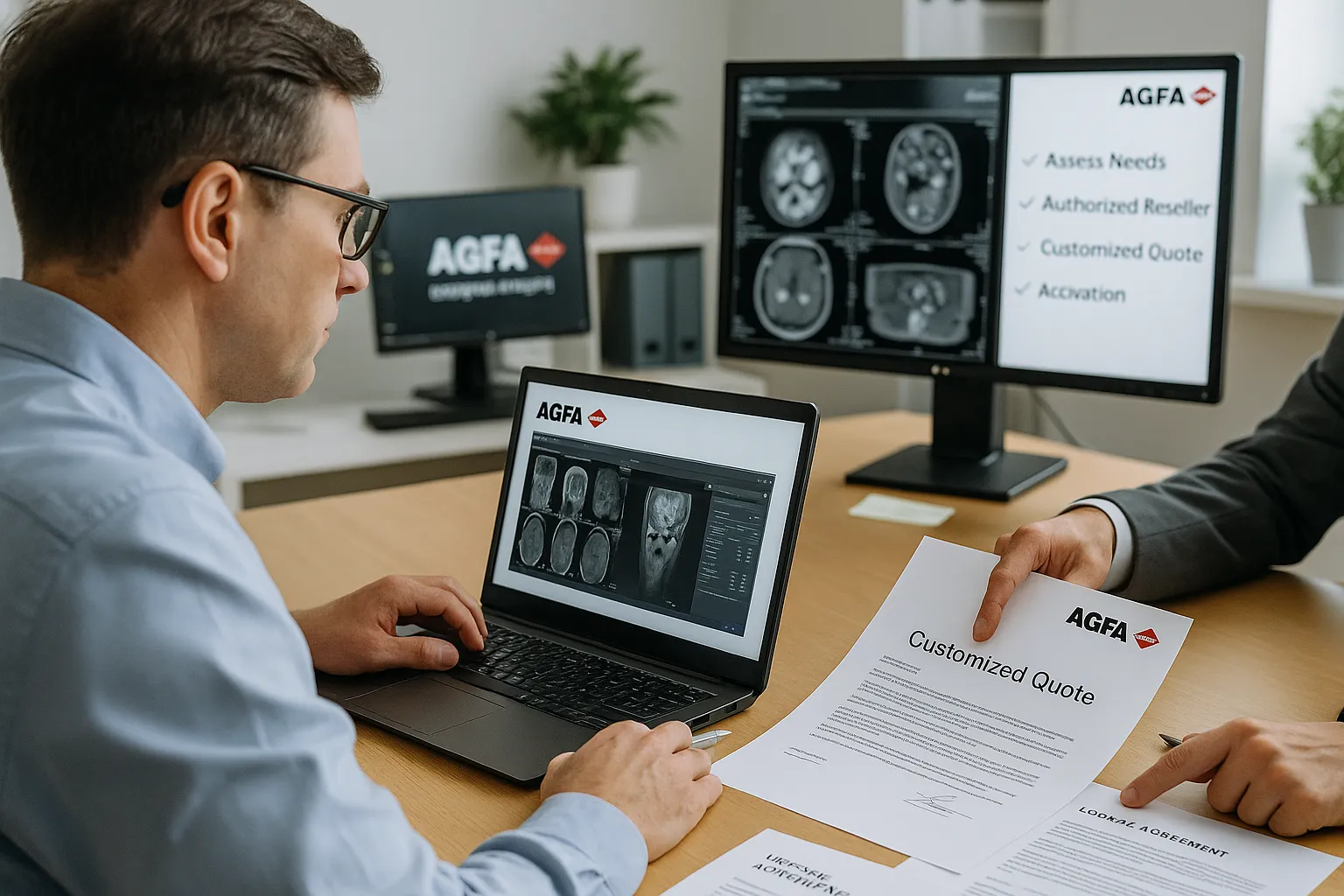
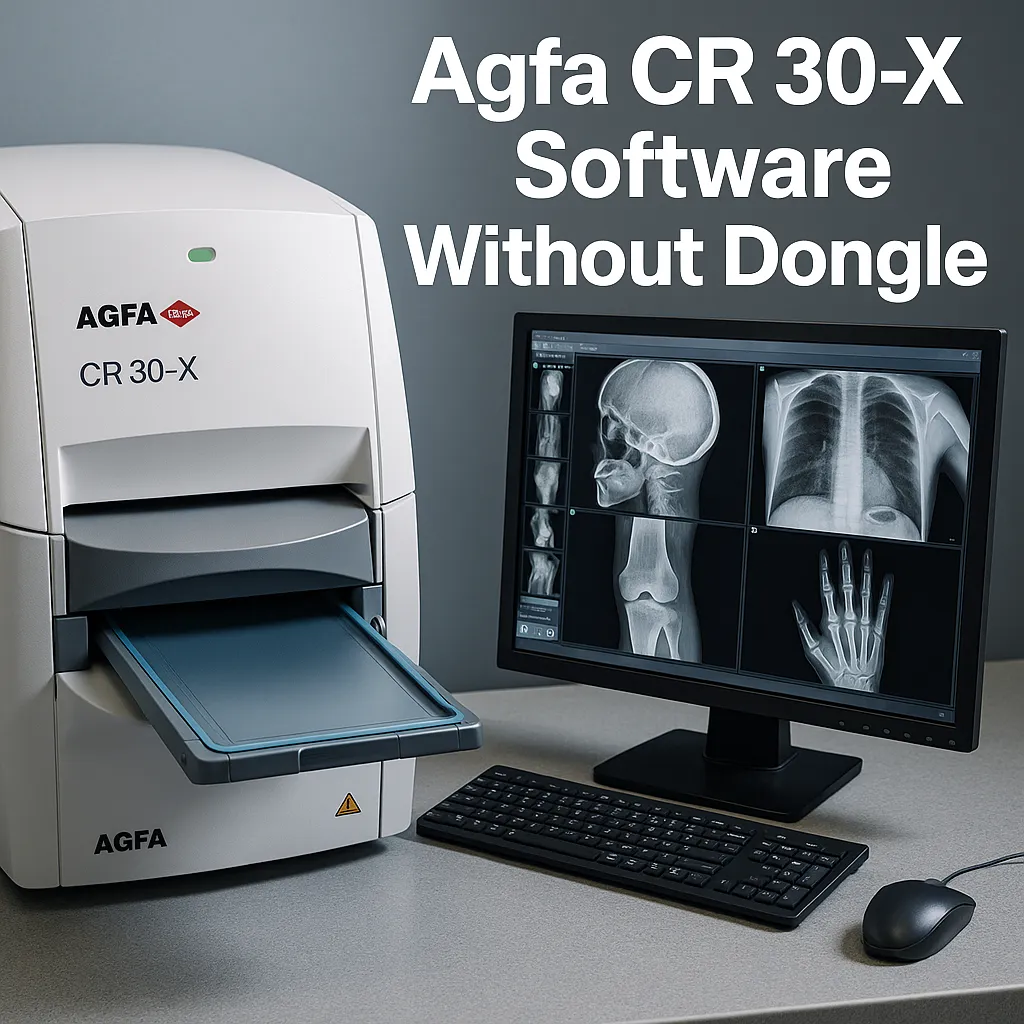



Agfa CR 30X Software Without Dongle – Legal Alternatives
September 1, 2025[…] of OEM-Original Agfa CR 30X Software Solutions Without […]