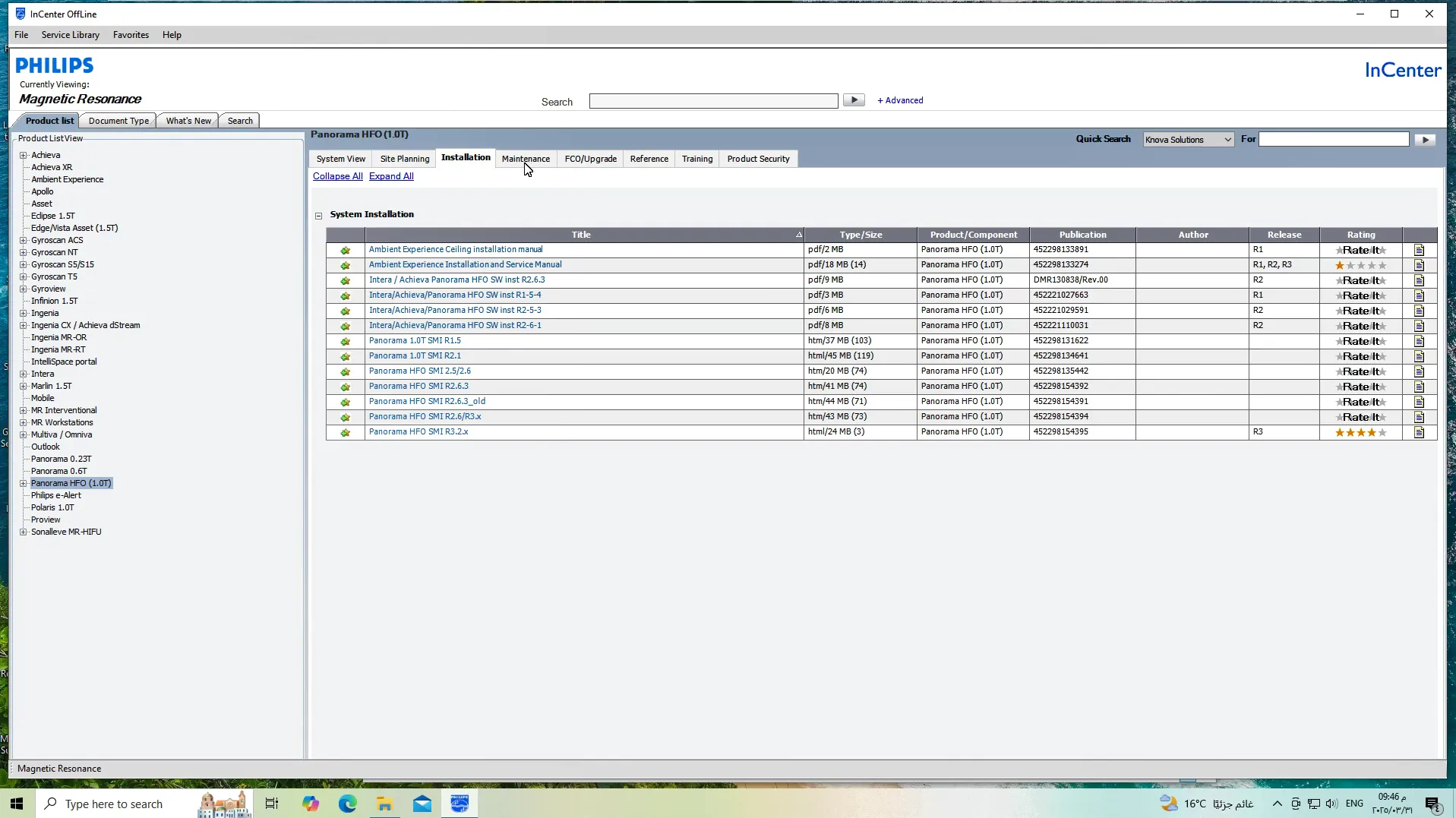Provider of Philips Incenter Offline Support and IST Certificate Solutions
Looking for reliable access to Philips diagnostic tools? We provide:
✅ Philips Incenter Offline Software Support for service engineers handling Ultrasound, CT, MRI, and Nuclear Medicine systems.
✅ Verified IST Certificates required to activate and use Incenter Offline functionalities.
✅ Guidance for offline license verification, system diagnostics, and compliance checks.
Our solutions are tailored to meet the needs of clinical engineers, helping ensure uninterrupted operation of your Philips imaging systems.
📩 For support and setup, message us directly via WhatsApp: https://wa.me/message/NRDFVKNYDTUNM1
Let us help you unlock the full diagnostic power of your Philips systems. 🔧💡
Introduction
In critical hospital settings where internet access is unreliable or restricted, seamless access to diagnostic data becomes a matter of urgency—not convenience. Philips Incenter Offline is designed to empower clinicians with full control of patient imaging and reporting, even without an internet connection. Whether you’re navigating complex network policies or simply need a dependable offline diagnostic tool, this guide reveals how to set up, access, and troubleshoot Incenter Offline effectively. From installation steps to secure data syncing and workflow optimization, let’s dive into unlocking the full potential of Philips Incenter Offline—without ever going online.
Understanding the Purpose and Benefits of Philips Incenter Offline
Philips Incenter Offline is designed to meet the demands of healthcare providers working in network-constrained environments. This offline solution allows clinicians, engineers, and imaging specialists to access, review, and manage ultrasound system data, configurations, and performance reports without relying on an internet connection. It ensures smooth clinical operations and compliance with Philips’ system management requirements—even in isolated or secure hospital networks.
✅ Why Offline Access Matters in Clinical Environments
Many hospitals operate in restricted IT environments where internet access is limited due to security policies or unstable infrastructure. In these cases, relying on cloud-based tools like Philips Incenter Online becomes impractical. Incenter Offline ensures uninterrupted access to system reports, configuration files, and software updates. This enhances operational continuity and avoids costly downtime or delayed diagnostics.
For instance, in government-run hospitals or military clinics, internet access is often tightly controlled. A biomedical engineer can use Incenter Offline to retrieve and validate license information, log events, or update service settings directly on-site—no external access required.
📊 Workflow Efficiency for Biomedical Engineers
Incenter Offline streamlines maintenance tasks for engineers who manage multiple Philips ultrasound systems. With a local installation, all machine data—like DICOM logs, service events, and software versions—can be downloaded and reviewed efficiently. Engineers don’t need to wait for remote syncs or VPN access, significantly cutting downtime and service turnaround.
For example, a technician managing 10 units of Philips Affiniti and EPIQ machines in different departments can quickly connect each to Incenter Offline, review system health reports, and generate license activation summaries—all within minutes, without needing Wi-Fi or cloud sync.
🔒 Improved Data Security and Compliance
Using Philips Incenter Offline protects sensitive patient and system data from exposure to internet-based threats. All files and diagnostic reports are handled locally, offering a high level of data sovereignty and compliance, especially in regions with strict data protection laws like HIPAA or GDPR.
As an example, private fertility clinics often prefer Incenter Offline because it enables them to manage imaging equipment internally without risking any third-party data leaks—making it easier to pass audits and inspections without IT concerns.
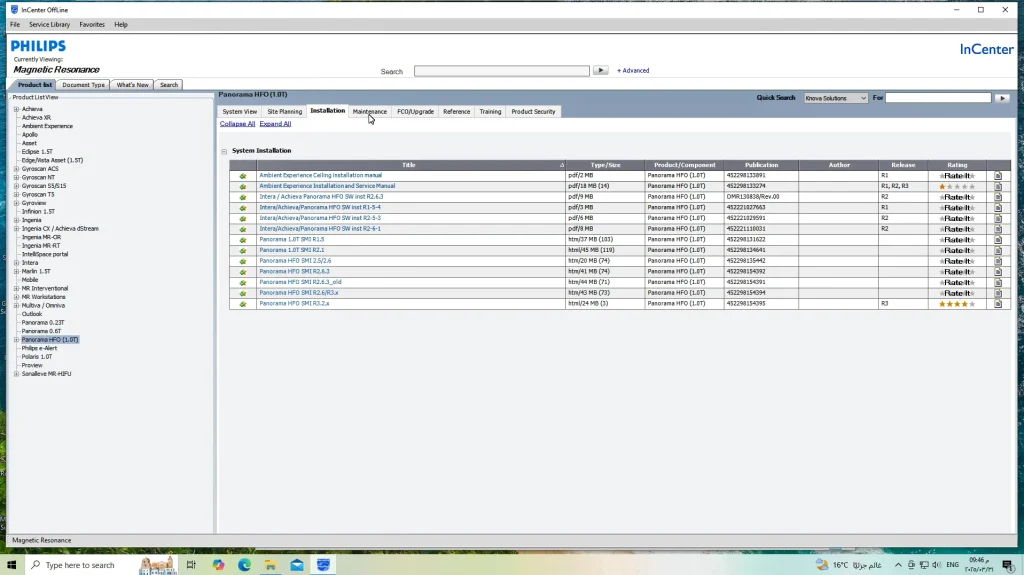
Installation and Setup of Philips Incenter Offline
Setting up Philips Incenter Offline is a straightforward yet essential process for enabling full offline diagnostics, system reporting, and configuration. Whether you’re a biomedical engineer or a clinic administrator, understanding how to install and activate the software ensures smooth integration with your ultrasound systems. This section provides step-by-step insights into system requirements, installation procedures, and activation protocols.
🖥️ Minimum System Requirements
To run Incenter Offline effectively, your workstation must meet specific minimum hardware and software criteria. Philips recommends a Windows-based system with at least 8 GB of RAM, 500 GB of free storage, and a modern processor (Intel i5 or higher). The software is typically compatible with Windows 10 or later, and administrative privileges are required during installation.
These requirements ensure stable performance when managing multiple system logs, encrypted files, and activation tools. For example, when servicing five Philips Affiniti units simultaneously, your computer must process gigabytes of configuration data without lag—making hardware readiness a crucial step.
🔧 Installation Process
Once you’ve obtained the official installer package from Philips or a verified distributor, begin by extracting the installation files into a secure folder. Run the setup executable and follow the on-screen prompts. You’ll be asked to select a destination path, confirm license terms, and complete a device compatibility scan. After installation, a desktop shortcut will appear for launching the offline interface.
It’s important to avoid installing the tool on public/shared PCs, as Incenter Offline handles sensitive system logs and DICOM-related files. A dedicated engineering laptop with full disk encryption is ideal for protecting this environment from unauthorized access.
✅ License Activation
After successful installation, the software requires activation using a unique license key or certificate issued by Philips. Typically, you’ll upload a “request file” generated by the tool, and in return, receive an encrypted activation file (.lic or .cert) that must be manually imported. This ensures your offline tool is securely linked to the machine’s serial number and hardware signature.
For example, when activating support for an EPIQ 7 ultrasound device, the request must contain exact system identifiers. Using the wrong key can result in an invalid installation or failed service session. Always double-check system IDs and serials before requesting activation files.
Requirements to Activate Philips Incenter Offline
To use Philips Incenter Offline effectively, medical engineers and service professionals must understand its strict activation requirements. This section explains how to properly activate the software using official IST certificates, what they are, how to obtain them, and where to find trusted sources.
🪪 Why an IST Certificate is Mandatory
Philips Incenter Offline is not a typical diagnostic tool. It requires a unique IST (Incenter Service Tool) certificate, a hardware-bound digital file issued exclusively by Philips. Without this certificate, the application cannot launch or connect to any compatible ultrasound systems such as EPIQ 5/7/CVx or Affiniti 50/70.
Each IST certificate is tied to a specific USB dongle or hardware ID and includes permissions to access service features like system logs, diagnostics, and configurations. Attempting to run Incenter Offline without a valid IST file will result in immediate access denial and license errors.
✅ Where to Get a Valid IST Certificate
Philips provides IST certificates only through authorized service partners or official licensing channels. However, if you are an independent biomedical engineer or clinic needing direct access, we at Bmeservice offer secure and ready-to-use IST certificates for a wide range of Philips systems.
Our certificates are pre-configured and tested for smooth compatibility with Incenter Offline, ensuring activation within minutes. Whether you’re servicing a refurbished EPIQ or managing fleet-wide configurations across multiple Affiniti units, we ensure you receive a verified, effective IST solution.
📦 Included with Activation
When you purchase a Philips IST certificate from us, you will receive:
A valid IST file (typically .ist or .cert format)
Instructions for installation and activation
Remote support to guide the setup process
Optional assistance in importing/exporting configurations and logs
This ensures your Philips Incenter Offline environment becomes fully operational, empowering you to carry out diagnostics, firmware checks, and preventive maintenance with confidence.
Compatible Philips Systems for Incenter Offline
Philips Incenter Offline is a specialized service tool designed to manage service data and configurations for multiple modalities within the Philips imaging portfolio. It’s not limited to ultrasound; it supports a wide range of diagnostic equipment categories, providing engineers and service providers with a centralized offline platform for technical file access, logs, and configuration tools—when equipped with the proper IST license certificate.
🧠 Supported Imaging Modalities
The strength of Philips Incenter Offline lies in its cross-modality support. The software contains structured diagnostic and service files for the following systems:
Ultrasound – Systems like EPIQ and Affiniti benefit from detailed logs, feature activation tracking, and advanced diagnostics.
Computed Tomography (CT) – Includes access to error logs, tube usage data, and system settings for models like the Ingenuity CT and Brilliance series.
Magnetic Resonance (MRI) – Supports high-end systems such as Ingenia and Achieva by offering performance logs, calibration history, and software configuration info.
Nuclear Medicine – Enables file access and configuration tools for gamma cameras and PET/CT hybrid systems.
For example, if you’re performing a periodic service check on an Ingenia MRI system, Incenter Offline can help you analyze magnet cooling logs, error frequencies, and previous maintenance interventions—all offline, without connecting directly to the scanner.
🛡️ IST Certificate Requirement
It’s important to note that Incenter Offline cannot function fully without a valid IST (Incenter Secure Token) certificate. This certificate authenticates the user and grants access to specific files and functionalities based on system type and role (biomedical engineer, technician, etc.). We proudly provide official IST licenses tailored to your machine and use case.
Without the IST, attempting to load or browse diagnostic folders will result in restricted access. For clinics or engineers working with multiple Philips devices, acquiring IST through us ensures smooth and authorized operation.

Support, Licensing, and User Guidance for Philips Incenter Offline
To make the most of Philips Incenter Offline, proper licensing and technical guidance are essential. This section explores how users can access support, acquire the necessary IST certificate for activation, and navigate the platform confidently—even in challenging offline environments. By understanding licensing protocols and user resources, biomedical engineers and service teams can ensure maximum uptime and compliance.
✅ Acquiring the IST Certificate (Essential for Activation)
To use Philips Incenter Offline, users must obtain an IST (Incenter Service Tool) certificate, which acts as the core licensing mechanism. This certificate authenticates your access to Philips service environments and unlocks the ability to view detailed diagnostic logs, perform maintenance actions, and manage system files for CT, MRI, Ultrasound, and Nuclear Medicine devices.
Our company provides official IST certificates tailored to your specific system configuration. These are delivered securely and are compatible with a wide range of Philips platforms. Once installed, the IST license enables full use of the offline service interface—no internet connection required.
🛠️ Navigating Support and Training Resources
Philips Incenter Offline is designed for engineers and technicians with varying experience levels. The system offers step-by-step workflows, intuitive UI menus, and contextual tooltips to reduce the learning curve. For advanced users, it includes log interpretation tools, device-specific insights, and performance benchmarking.
In addition to the built-in help features, our team offers personalized remote guidance, documentation, and screen-sharing support. We help users activate their tools correctly, understand error logs, and avoid misinterpretations that could delay repairs. Our support ensures your facility stays productive and compliant.
📞 How to Access Help and Software Activation Support
Whether you’re installing Philips Incenter Offline for the first time or upgrading existing features, professional assistance can prevent missteps. Users can reach our team via WhatsApp at +967 775455559 for fast responses. We assist with certificate licensing, system compatibility checks, and offline setup guidance.
A typical case: a service technician in Egypt contacted us after experiencing access errors on an MRI system. Within one hour, we helped him verify the system info, install the IST certificate, and successfully launch Philips Incenter Offline—restoring the machine’s diagnostic function without delay.
Comparing Philips Incenter Offline with Other Diagnostic Platforms
Understanding how Philips Incenter Offline compares to other service and diagnostic tools can help engineers make better-informed decisions. This section highlights the strengths and trade-offs of Incenter Offline when placed alongside competing platforms used by major OEMs like GE, Siemens, and Samsung. Key differences lie in licensing, offline capabilities, update procedures, and system integration.
📶 Offline Accessibility vs. Web-Based Systems
Unlike many modern platforms that require continuous cloud access, Philips Incenter Offline allows full offline functionality, making it ideal for facilities with limited or unstable internet access. Engineers can perform diagnostics, view system logs, and troubleshoot devices without needing live server connections. This improves flexibility during on-site service or emergency scenarios.
By contrast, GE’s service platforms often depend on cloud portals and periodic syncs, which can delay intervention during connectivity outages. While cloud tools offer real-time updates, they’re not always suitable in field hospitals or rural clinics. Philips Incenter Offline fills this gap with localized efficiency.
🔐 Licensing Control and IST Certificate vs. Dongle/Hardware-Based Activation
Philips Incenter Offline requires a digital IST certificate, offering secure and scalable activation without reliance on physical dongles. This streamlines the process, reduces shipping times, and minimizes the risk of lost or damaged hardware keys. The certificate also allows centralized tracking for compliance audits.
Other platforms like Siemens or Samsung may depend on encrypted dongles or embedded codes tied to hardware serial numbers. While secure, such methods can be less flexible. For example, if a Siemens USB dongle is corrupted, full feature access can be blocked until a replacement arrives, causing critical downtime.
🔁 Update Simplicity and File Compatibility
Philips Incenter Offline supports frequent updates to device libraries and software functions via controlled packages, especially for CT, MRI, Ultrasound, and Nuclear Medicine systems. Once activated, users can import these updates manually without needing to relicense the system—saving time and ensuring diagnostic continuity.
Other diagnostic platforms may require users to revalidate licenses after each software patch. GE’s tools, for example, often prompt engineers to contact service support or re-register devices after a major firmware update, delaying urgent repairs or upgrades.
Frequently Asked Questions about Philips Incenter Offline
For biomedical engineers and technicians working with Philips systems, a clear understanding of Philips Incenter Offline’s functions and limitations is essential. This section answers the most common questions from users around the world—covering licensing, compatibility, system updates, and usage scenarios. These answers aim to resolve confusion and offer practical guidance for day-to-day clinical and engineering operations.
🔁 Can I Use the Same License on Multiple Computers?
No, each Philips Incenter Offline license is machine-specific and tied to the system it is first installed on. Attempting to use the same license across multiple machines can result in license errors or access restrictions. This protects system integrity and ensures accurate tracking of software usage for each registered workstation.
For institutions needing access across departments, Philips offers multi-user licensing under enterprise agreements. These allow controlled distribution across a network of systems, but still require individual IST certificates per installation to comply with Philips policy.
🔧 What Happens if I Reinstall the Program?
Reinstalling Philips Incenter Offline on the same system typically retains your license status, provided you do not change the hardware configuration or operating system. The license is bound to the system’s ID, which must match the original IST certificate parameters. If changes are made, the software may prompt you to reapply or renew your license.
To avoid issues, always back up the certificate file and system ID details before performing reinstalls or upgrades. In some cases, revalidation through the provider or Philips service may be required after a fresh install.
🧩 Is It Compatible with Older Philips Machines?
Yes, Philips Incenter Offline supports a wide range of Philips imaging systems—including older models in CT, MRI, Ultrasound, and Nuclear Medicine lines. It provides access to historical logs, service bulletins, software libraries, and troubleshooting protocols even for legacy systems still in active clinical use.
However, support for very old models may depend on whether that system’s firmware and diagnostic modules have been retained in recent Incenter updates. Users working with legacy units should verify compatibility with their supplier or request an archive update.
📦 Can I Export Data from Incenter Offline?
Philips Incenter Offline allows users to export service logs, diagnostic reports, and license summaries in standard file formats (e.g., .txt, .pdf, .xml). This is particularly useful for reporting issues to technical support or archiving service histories for regulatory compliance.
For example, if a CT scanner reports irregular calibration values, the engineer can export the event log and include it in an email to Philips support or internal QA. Exported files are lightweight and formatted for easy interpretation, streamlining remote assistance.
Real-World Use Cases and Benefits of Philips Incenter Offline
Philips Incenter Offline isn’t just a tool—it’s a strategic asset for engineers and clinics managing diagnostic systems. From field diagnostics to license validation, this platform plays a vital role in keeping Philips equipment running optimally. Below, we explore real-world scenarios that showcase how biomedical professionals utilize the software to improve system uptime, safety, and operational efficiency.
🏥 Use in Field Diagnostics and On-Site Maintenance
In remote hospitals where internet connectivity is unreliable, Incenter Offline empowers engineers to perform full diagnostics without needing to connect to Philips servers. For example, during a routine visit to a rural facility with a Philips Brilliance CT, a technician can use the software to check tube usage, cooling system status, and calibration logs—then apply fixes or adjustments on the spot.
Another scenario includes ultrasound units in mobile clinics. Engineers can identify fault codes, retrieve device logs, and verify scan module functionality using Incenter Offline. This ensures quick turnarounds and avoids unnecessary equipment replacement, especially when dealing with portable or frequently relocated systems.
📄 Regulatory Compliance and Audit Preparation
Healthcare facilities are often subject to equipment performance audits and must maintain records that prove compliance with service standards. Incenter Offline provides clean, exportable reports detailing error histories, usage patterns, and license status—all timestamped and ready for inspection.
For instance, a diagnostic center preparing for a Ministry of Health inspection in Turkey exported quarterly reports from their Philips MRI systems via Incenter Offline. These reports verified consistent maintenance checks, uptime statistics, and component health—all without needing real-time cloud access—helping them pass the audit successfully.
🔄 Device Handover and Refurbishment Validation
When hospitals acquire refurbished equipment, ensuring the system is safe and functional is critical. Incenter Offline allows engineers to verify whether critical modules are active, whether the license is genuine, and whether past error logs suggest underlying mechanical issues.
An example: a clinic in Mexico acquired a refurbished Philips EPIQ 7 ultrasound. Before installation, their biomedical engineer used Incenter Offline to confirm that Doppler modules were correctly activated, the system wasn’t locked by a prior user, and that no hardware errors were hidden—ensuring a smooth onboarding without surprises.
🔐 License Verification and IST Certificate Matching
Perhaps the most crucial use case is verifying that IST certificates match the installed software version. Philips systems often lock access to certain diagnostic tools if the license does not pass integrity checks. Using Incenter Offline, engineers can cross-verify serial number bindings, ensure version compatibility, and avoid unnecessary downtime due to mismatches.
One engineer in Saudi Arabia shared how this saved time during the setup of a Philips Ingenia MRI system. The offline software quickly flagged a mismatch between the IST and installed firmware version, preventing activation failure and allowing proactive resolution before clinical operation began.
Also read about information on Dongle Philips + IST – BME Service TOP1 FOR TECHNICIAN , click here. (https://bmeser.com/dongle-philips-ist/)
Conclusion
In summary, Philips Incenter Offline stands as a critical diagnostic companion for biomedical engineers working with CT, MRI, Ultrasound, and Nuclear Medicine systems. From enabling offline diagnostics and license verification to ensuring compliance, error tracking, and proactive maintenance—its impact is practical and measurable. By leveraging this tool, facilities can reduce downtime, enhance operational safety, and validate system authenticity with precision. Don’t wait for system failures or audits—start using Incenter Offline to stay ahead. Precision, preparation, and proactivity are the keys to smarter medical equipment management.
For more about Philips, visit our website here