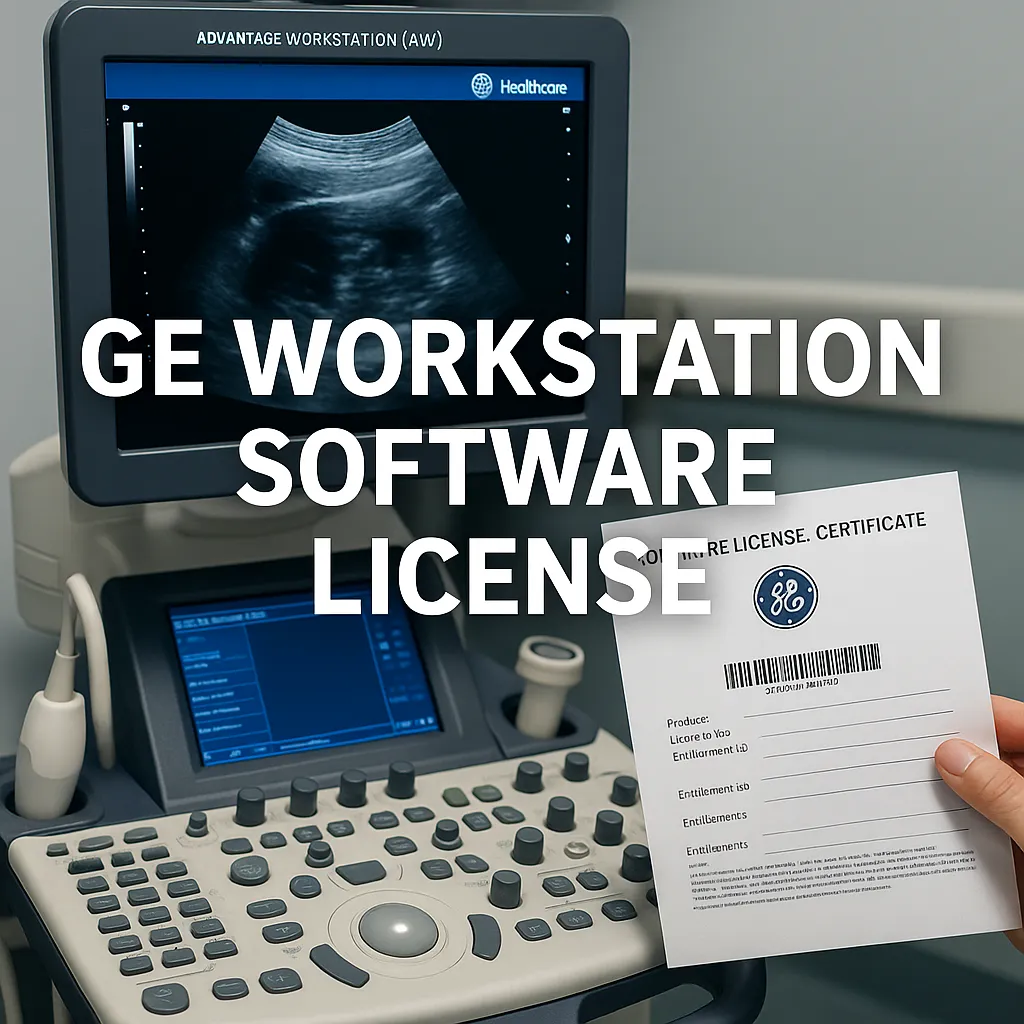Table of Contents
ToggleIntroduction to Ultrasound Software License
Imagine your entire imaging department suddenly comes to a halt—not because of a hardware failure, but because a single software license has expired. For many hospitals and clinics, the ultrasound software license isn’t just a code; it’s the key to unlocking advanced imaging, workflow integrations, and compliance-ready reporting. The difference between hours of downtime and seamless activation often comes down to entitlement, OEM support, and choosing the right license model from the start. In this guide, you’ll learn how these licenses work, how to avoid costly delays, and how to navigate OEM activation with confidence and control.
License Models & Types
Licensing models define how ultrasound software is purchased, activated, and maintained—directly shaping operational flexibility, costs, and compliance. Understanding these models helps healthcare facilities avoid hidden costs and ensures uninterrupted access to advanced imaging features. In this section, we’ll explore the two main dimensions of licensing: duration-based models (perpetual vs. subscription) and usage models (node-locked vs. floating/concurrent), with real-world examples from hospital environments.
Perpetual vs. Subscription (Term) Licenses
A perpetual license grants permanent usage rights for a specific version of ultrasound software—essentially a “buy-once, use-forever” model. Hospitals that prefer long-term ownership often choose this route to ensure stability, especially for mission-critical imaging systems like GE Voluson or Philips EPIQ. The downside is that updates, feature upgrades, and cybersecurity patches may require separate maintenance contracts, which can add ongoing cost if neglected.
In contrast, a subscription or term license offers access for a fixed period (often one to three years) with continuous updates included. This model suits facilities that value flexibility, predictable budgeting, and always-up-to-date compliance. For example, Siemens Healthineers’ Syngo platform frequently uses time-based subscriptions tied to service agreements, ensuring that users automatically receive new diagnostic algorithms and workflow optimizations without extra negotiation.
Node-Locked vs. Floating (Concurrent) Licenses
A node-locked license ties activation to a single workstation or ultrasound system. This model provides strong control and compliance—only one authorized device can run the software—but limits mobility. It’s common in dedicated imaging rooms where each ultrasound console operates independently. A typical case is a radiology suite where each Voluson or LOGIQ station has its own local license key linked to its system serial number.
A floating or concurrent license, on the other hand, allows multiple users or devices to share a license pool over a network. For example, a hospital IT team might deploy five floating licenses across ten sonographers in different departments. The license server grants access dynamically, maximizing utilization and minimizing idle capacity. This model is ideal for large facilities or teaching hospitals, where several users need intermittent access without violating OEM terms.
These models aren’t mutually exclusive; many OEMs offer hybrid configurations—such as a perpetual base license with subscription-based modules. Selecting the right model depends on workload predictability, budget cycles, and regulatory obligations. Understanding how each type affects entitlement, support, and total cost of ownership (TCO) helps biomedical engineers and procurement teams align technical needs with long-term operational efficiency.

Entitlement, Compliance & OEM Support
In the world of ultrasound software, having a valid license is only half the story. What truly ensures uninterrupted functionality is entitlement—the formal verification that your facility has the legal right to use, activate, and update the software. OEMs use entitlement data to confirm ownership, site authorization, and service eligibility. Understanding how entitlement works and why OEM compliance matters can save hospitals days of downtime and keep mission-critical imaging systems operational.
What Entitlement Means in OEM Ecosystems
Entitlement refers to the contractual relationship between your healthcare facility and the software manufacturer. It proves that your organization is an authorized user and determines which modules, updates, and support services you can access. Think of it as a digital keychain stored within the OEM’s ecosystem—every active license, software option, and service agreement is tied to that entitlement record.
For example, a radiology department using a GE Voluson system must have a valid service contract on record to request an admin password reset or software reinstallation. Without entitlement verification, even routine requests may be delayed. This isn’t bureaucracy for its own sake—it’s a security and compliance requirement designed to protect both patient data and intellectual property.
Entitlement also establishes upgrade eligibility. A facility with an active entitlement can receive new imaging features or bug-fix patches at no extra cost, while a lapsed contract might require re-enrollment or penalty fees. By keeping entitlement records current, clinical engineering teams can align maintenance schedules with OEM release cycles, ensuring systems remain secure and fully supported.
Why OEM Verification Is Required
When you request technical support, OEM verification acts as the first gatekeeper. It confirms whether the software is legally installed, whether the license matches the hardware serial number, and whether the person making the request is authorized. This step protects healthcare providers from security vulnerabilities, counterfeit software, and regulatory non-compliance.
A good example is a large teaching hospital that experienced a critical ultrasound system lockout. Although they had purchased the device years earlier, their entitlement contract had expired six months prior. When they tried to initiate a reset, OEM support flagged the entitlement gap, causing an avoidable 48-hour delay while their procurement team rushed to renew the contract.
This verification step also prevents misuse of licenses across multiple sites or non-authorized locations. Floating licenses may offer flexibility, but they’re still tied to entitlement boundaries—only entitled facilities and registered users can legally access them. OEM checks ensure transparency and protect both the healthcare organization and the vendor.
The Role of Official Portals and Authorized Support
Most major ultrasound OEMs provide dedicated portals where entitlement data, support tickets, and software updates are managed. Platforms like MyGEHealthcare or Philips’ service hubs act as centralized control rooms for all licensing activity. These portals offer more than just downloads—they log every request, timestamp each entitlement update, and track compliance across product lifecycles.
Using these portals also speeds up ticket processing. Instead of emailing documents back and forth, an authorized biomedical engineer can submit a service request with entitlement already verified in the system. This direct integration reduces delays, strengthens traceability, and helps ensure your facility is audit-ready in the event of regulatory review.
For example, one imaging center in the Middle East reduced their average turnaround time for password reset requests from three business days to under 24 hours simply by aligning their internal workflows with the OEM entitlement portal. This small operational shift translated into fewer disruptions and improved scanning throughput for patients.
In short, entitlement is not a mere administrative step—it’s the foundation of compliant, secure, and fast-responding software support. By maintaining valid entitlement, leveraging OEM verification, and using official support portals, facilities can minimize downtime, protect sensitive data, and maintain the full functionality of their ultrasound systems.
OEM Entitlement & Compliance Overview Table
| Key Element | Description | Practical Benefit for Facilities | Real-World Impact Example |
|---|---|---|---|
| Entitlement Record | Formal contract that confirms ownership and authorized software usage. | Ensures legal access to updates and support. | Hospital avoids delays by keeping entitlement active for GE Voluson units. |
| OEM Verification | Security check validating ownership, serial, and contract status. | Prevents unauthorized use, ensures compliance and data security. | Teaching hospital reduced downtime by resolving expired contract quickly. |
| Authorized Portals | Official OEM platforms (e.g., MyGEHealthcare) for license and ticket tracking. | Faster support response, transparent service history. | Imaging center cut reset request time from 3 days to < 24 hours. |
| Active Support Contracts | Current entitlement linked to software licenses and service agreements. | Continuous access to patches, upgrades, and technical assistance. | Facility maintained uninterrupted OB/GYN service during critical week. |
| Audit-Ready Documentation | Records and logs stored centrally with OEM and local IT. | Facilitates compliance with regulatory standards. | Passed external audit with zero findings related to software entitlement. |
Pricing Factors & Total Cost of Ownership (TCO)
Pricing for an ultrasound software license goes far beyond the sticker price of the software itself. Real costs are shaped by multiple layers—license type, system configuration, entitlement level, and support agreements. By understanding these cost drivers, healthcare organizations can plan smarter budgets, reduce unexpected expenses, and optimize license utilization over time. This section breaks down the most important pricing factors and how they influence total cost of ownership (TCO) in real-world hospital environments.
License Type & Tier
The first major cost driver is the license model itself—perpetual versus subscription. Perpetual licenses typically involve higher upfront costs but lower recurring fees, while subscription models offer lower initial investment with continuous payments. For example, a mid-sized hospital purchasing a perpetual workstation license for 4D imaging may pay more initially but avoid annual renewals. In contrast, subscription models can bundle updates and support, offering predictable budgeting and easier scaling.
Tier level also matters. Basic licenses often cover essential scanning and reporting features, while advanced modules (e.g., elastography, 4D obstetrics, or AI-driven measurements) are priced separately. Many OEMs structure pricing in tiered bundles—bronze, silver, or gold—depending on clinical capability. A radiology department upgrading from a basic 2D workflow to advanced 4D imaging can expect licensing costs to increase accordingly, but also benefit from higher diagnostic throughput.
Hardware & System Configuration
The second cost layer comes from the hardware platform that hosts the license. Node-locked licenses tied to a single console often cost less than floating licenses deployed across multiple workstations. Floating licenses require additional license server infrastructure, which adds setup and IT maintenance expenses. For large hospitals with multiple imaging rooms, this can actually reduce overall per-user cost, but it demands careful upfront planning.
An example: a teaching hospital with 10 ultrasound rooms may choose 5 floating licenses instead of 10 node-locked ones, lowering the per-seat cost. However, that same hospital must invest in a secure server, access controls, and IT resources to manage the floating license pool. These infrastructure expenses must be factored into the TCO from day one.
Maintenance, Updates & Support
Another often-overlooked factor is the maintenance and update package. A perpetual license without active maintenance can quickly become outdated, requiring expensive one-time upgrades later. In contrast, subscription licenses typically bundle maintenance, ensuring users always have the latest patches, security updates, and compatibility with new PACS or EMR systems.
A diagnostic center in Eastern Europe learned this the hard way when its outdated workstation software failed a DICOM connectivity update after a PACS upgrade. Because their maintenance contract had lapsed, the one-time upgrade cost exceeded three years’ worth of a support subscription. This example highlights how ongoing support agreements can save significant costs over time.
Regulatory Compliance & Downtime Costs
Pricing is also affected indirectly by regulatory compliance. Lapsed entitlement or unsupported software can lead to operational downtime, compliance risks, or even penalties during audits. The hidden cost of downtime—delayed imaging appointments, disrupted workflows, and reallocation of patients—can easily surpass the cost of maintaining an active license.
Consider a maternity hospital that experienced a three-day service interruption due to an expired software license. Beyond the renewal fee, the indirect costs—lost appointment slots, rescheduling, and emergency outsourcing—far exceeded the contract amount. Budgeting proactively for entitlement renewals and OEM verification prevents such high-cost surprises.
Scaling & Multi-Site Deployment
Finally, scaling plays a crucial role in pricing strategy. A single ultrasound license may work for a small clinic, but multi-site networks often benefit from volume-based or enterprise agreements. OEMs sometimes offer discounted pricing when licenses are bundled across facilities, especially when entitlement and support are centralized.
For example, a regional healthcare network negotiated an enterprise floating license pool, reducing per-site license cost by 30%. The result: consistent access across all locations, simplified entitlement management, and lower TCO over five years. Strategic scaling can transform licensing from a cost center into a long-term operational asset.
In summary, ultrasound software license pricing isn’t just a number on an invoice—it’s a strategic investment with multiple cost dimensions. By understanding license tiers, hardware configurations, support plans, compliance impact, and scaling opportunities, healthcare organizations can build smarter, more resilient budgets that protect clinical uptime and regulatory integrity.

Official, OEM-Approved Activation Workflow
Activating an ultrasound software license isn’t simply typing in a code — it’s a structured, compliance-driven process designed to protect both the healthcare facility and the software vendor. OEM activation ensures the license is tied to verified hardware, entitlement records are checked, and regulatory requirements are fully met. Following this workflow carefully can dramatically reduce downtime, support delays, and compliance risks. Below, we break the process down into three critical steps: data collection, OEM ticket submission, and validation with activation.
1. Collect Device & Contract Data
The first step is to gather all technical and administrative information required by the OEM to process the activation. This includes the ultrasound system’s serial number, software version, the facility’s legal name and site address, and the entitlement contract reference. Having these elements ready before contacting support helps prevent ticket rejection or additional back-and-forth communication.
For example, a women’s imaging center preparing to activate a Voluson 4D imaging module collected their device info, entitlement certificate, and service contract in advance. When they submitted the ticket, OEM support immediately acknowledged receipt and began processing — cutting their activation timeline by nearly 50%.
Additionally, facilities should document the exact hardware configuration: whether the license will be node-locked to a single device or hosted on a floating license server. This ensures the OEM issues the correct license key format and avoids compatibility problems during installation.
2. Open an OEM Support Ticket
Once all information is gathered, the next step is to open an official support ticket through the OEM’s authorized portal. Examples include MyGEHealthcare, Philips Customer Service Portal, or Siemens Healthineers Digital Services. Opening a ticket through these official channels—not via email or third parties—ensures faster routing to the correct service team and guarantees full traceability.
A typical ticket includes:
System serial number and software version
License type (perpetual or subscription)
Entitlement contract number or proof of purchase
Authorized technical contact and site address
Description of the required activation or option upgrade
In one notable case, a regional hospital submitted a support ticket through the official GE portal rather than email, and their license was activated in less than 24 hours—a stark contrast to the five-day delays they experienced previously through unofficial communication.
3. Validation & Turnaround Expectations
Once the ticket is submitted, the OEM conducts a compliance and entitlement verification. This step ensures the request aligns with the registered owner, valid entitlement contract, and hardware configuration. If everything checks out, the OEM issues the license key or initiates remote activation. If not, they may request additional documentation, such as a transfer of ownership letter or updated contract.
Turnaround time depends on case complexity:
Standard activations: often completed within 24–48 hours.
Upgrades or entitlement issues: may require several business days.
Escalated cases (e.g., expired contract): depend on how fast procurement teams respond.
For example, a diagnostic center that submitted a complete activation package—including screenshots, entitlement certificates, and signed authorization—had their license activated the same day. Meanwhile, another site without valid entitlement faced nearly a week’s delay due to missing renewal documentation.
Post-Activation Considerations
After receiving the license key or completing remote activation, facilities should verify that the software module is fully functional, including testing DICOM connectivity, PACS integration, and any modality-specific workflows (e.g., OB/GYN, cardiac, or vascular imaging). It’s also essential to store activation records securely—both locally and within the OEM portal—to support future audits and contract renewals.
For floating license deployments, IT teams should confirm that access controls, license server configurations, and concurrent usage policies match the purchased entitlement. This step ensures compliance and prevents overuse or accidental license breaches that could trigger OEM alerts.
In Practice
An ultrasound license activation that follows this workflow typically runs smoothly and avoids common pitfalls like missing documentation, ownership mismatches, or entitlement expiration. Hospitals and clinics that integrate this process into their IT and procurement workflows consistently report:
Faster OEM response times
Less unplanned downtime
Lower compliance risks during audits
Easier renewals and upgrades later on
In short, a structured activation process isn’t just a technical formality—it’s a strategic safeguard for both clinical continuity and legal protection.
Compatibility & Environment Considerations
Activating an ultrasound software license doesn’t happen in a vacuum. Even the most carefully purchased license can fail to install or function correctly if the host environment isn’t fully compatible. Hardware specifications, operating system versions, network stability, and compliance with hospital IT policies all influence the success of activation. Understanding these compatibility layers ensures smoother deployments, minimal downtime, and optimal performance of licensed software modules in clinical workflows.
1. Host Environment Requirements
Every OEM has specific hardware and operating system requirements tied to their software licenses. These include minimum processor speed, RAM, OS version (often Windows 10 or 11), antivirus compatibility, and required drivers. Activating a license on a non-compliant machine can result in installation errors or unexpected behavior later on.
For instance, a hospital attempting to install a 4D obstetrics module on an outdated workstation running Windows 7 experienced repeated activation failures. Only after upgrading the OS to Windows 10 and applying OEM-approved security patches was the activation successfully completed. Ensuring the host meets specifications before activation prevents wasted support tickets and costly delays.
Equally important is keeping the system fully patched. Many OEM license managers depend on up-to-date security certificates and libraries. Missing these components can trigger failed validation checks during activation. Regular IT maintenance should be aligned with licensing schedules to avoid conflicts.
2. Network Connectivity & Security
OEM activation typically requires either a direct connection to the vendor’s license server or secure communication with their support portal. Poor or unstable network connectivity can interrupt key exchange processes or cause timeouts, resulting in incomplete activation. This is especially critical for floating or concurrent license environments, which rely on a persistent connection to validate active sessions.
A diagnostic center in a rural region faced repeated license validation failures because of unstable internet during activation. After switching to a wired connection and configuring firewall exceptions, the process completed in under 30 minutes. Proper network preparation—stable bandwidth, secured endpoints, and OEM-allowed ports—makes a measurable difference in success rates.
Security also plays a central role. Many OEMs require VPN access or whitelisted IP ranges for secure activation. Ensuring that the network complies with OEM security policies protects against unauthorized access and ensures regulatory alignment with standards like HIPAA and IEC cybersecurity frameworks.
3. Integration with DICOM, PACS & EMR Systems
Once activated, ultrasound software often interacts with broader hospital IT ecosystems—particularly DICOM servers, PACS archives, and EMR/EHR platforms. Compatibility between these systems is essential to maintain secure image routing, automated reporting, and seamless workflow. A license may activate correctly but still fail to operate as expected if these integrations are misconfigured.
For example, a women’s health clinic successfully activated its software license but discovered delayed image transfers due to outdated PACS configurations. After aligning DICOM AE titles, port assignments, and HL7 message settings, performance normalized. Proper integration planning ensures that licensing translates into real operational value rather than isolated functionality.
To minimize issues, facilities should perform pre-activation integration checks with their IT teams—verifying DICOM connectivity, testing HL7 message flows, and confirming PACS storage availability. This step turns activation from a single-event task into a system-wide deployment success.
4. Local IT Policy & Compliance Alignment
Finally, license activation must respect internal IT and cybersecurity policies. Many hospitals enforce strict endpoint protection, controlled admin privileges, and limited software installations. Ignoring these rules can trigger compliance violations or cause delays in receiving IT approvals needed to finalize activation.
In one case, a biomedical engineer attempted to activate a license without coordinating with IT security. Endpoint protection software blocked the installer, flagging the connection as suspicious. After aligning the process with IT policy—whitelisting the OEM domain and securing admin credentials—the activation succeeded smoothly.
Aligning activation with IT policies also ensures audit readiness. Documenting the activation environment, approved security exceptions, and relevant internal authorizations creates a clear paper trail that satisfies both OEM requirements and external regulatory bodies.
In short, compatibility isn’t just a technical detail—it’s a strategic success factor in license activation. By preparing the host environment, securing network connections, validating system integrations, and aligning with IT policies, healthcare facilities can significantly reduce the risk of activation failures and ensure their ultrasound software operates reliably in complex clinical ecosystems.
Ultrasound Software License — Environment Compatibility Matrix
| Key Compatibility Element | Description | Practical Benefit | Real-World Impact Example |
|---|---|---|---|
| Host Environment | Hardware & OS requirements (e.g., Windows 10/11, OEM-approved specs). | Ensures stable installation and reduces activation failures. | An outdated workstation caused repeated failures until OS and drivers were upgraded. |
| Network Connectivity | Stable, secure internet or LAN connection with required OEM ports and protocols. | Prevents timeout errors during activation and validation. | A clinic completed activation in 30 min after switching to wired + firewall configuration. |
| DICOM / PACS / EMR Integration | Correct configuration of AE titles, ports, and HL7 messaging. | Ensures software functionality beyond activation (clinical workflow). | Delays resolved after aligning PACS settings post-activation. |
| IT Policy Alignment | Adhering to internal cybersecurity and software approval workflows. | Reduces compliance risks, ensures audit readiness. | Activation succeeded once the OEM domain was whitelisted by IT security. |
| Regular System Maintenance | Scheduled patching, antivirus updates, and system monitoring. | Keeps environment compatible with OEM license manager updates. | Avoided future activation issues by syncing patch cycles with OEM release schedule. |
Real-World Scenarios (Case-Style)
While theoretical steps are important, nothing illustrates the value of a structured activation and entitlement strategy better than real-world examples. Hospitals and imaging centers worldwide face common challenges when dealing with ultrasound software licenses—often under time pressure. This section highlights three practical scenarios that reveal how preparation, entitlement management, and environment compatibility can make or break activation timelines, clinical uptime, and cost control.
Scenario A: Lapsed Entitlement Contract
A women’s imaging center purchased a Voluson ultrasound system five years ago but allowed their entitlement contract to lapse after the initial term. When their admin password expired during a scheduled software upgrade, they opened a support ticket—but OEM validation failed. Because there was no active contract, the request couldn’t be processed until the entitlement was renewed.
The renewal process took 72 hours. While not catastrophic, this delay resulted in three missed patient appointments and over $3,000 in lost revenue. Afterward, the facility implemented automated entitlement reminders through their internal asset management system. This simple step ensured contract renewals happened before expiration, avoiding similar incidents in the future.
Scenario B: Network Instability During Activation
A large public hospital attempted to activate a floating ultrasound software license using a Wi-Fi connection shared with multiple departments. Midway through the activation, a network timeout occurred, leaving the license in an incomplete state. This required the OEM to revoke and reissue the activation key, adding 48 hours to the turnaround time.
Following the incident, the hospital IT team introduced a policy mandating that all OEM license activations be performed over wired, secured network connections with firewall exceptions preconfigured. The result: their next activation was completed in under 30 minutes, with no errors or delays. This scenario shows how technical details—like network stability—can have real financial and operational consequences.
Scenario C: Missing Documentation at Ticket Submission
A private diagnostic center opened a support ticket for activating an advanced cardiology module but failed to include the entitlement reference number and serial logs. OEM support responded within 24 hours requesting additional documentation. Because the biomedical engineer was on leave, it took three extra days to provide the missing data, delaying activation and pushing back scheduled procedures.
Afterward, the facility created a standardized activation checklist containing all required items—serial numbers, entitlement proofs, system configuration, and authorized contact info. The next time they opened a ticket, the license was approved and activated within a single business day. This highlights how document readiness directly impacts OEM turnaround times.
Scenario D: Integration Failure with PACS After Activation
A multi-site hospital successfully activated a license for a new ultrasound workstation but forgot to validate its DICOM integration with their existing PACS system. Once the license went live, patient images began to backlog because AE titles and port configurations weren’t updated. Although the license itself was valid, the workflow was effectively down for 24 hours.
The hospital responded by updating their post-activation testing SOP, ensuring every new license is followed by a DICOM and PACS connectivity check. That change has since prevented multiple downstream disruptions and has been adopted across all imaging departments.
Scenario E: Strategic Scaling Saves Costs
A healthcare network with six clinics faced escalating costs from individual license renewals. Instead of renewing site by site, their procurement team negotiated a single enterprise floating license agreement with the OEM. This lowered their per-site cost by 30% and simplified entitlement tracking. IT also centralized license server management, reducing both downtime risk and administrative overhead.
This scenario demonstrates how strategic scaling and forward planning can turn license management from a reactive expense into a long-term operational advantage.
In each of these real-world cases, the outcome hinged on the same core factors covered earlier: entitlement status, environment compatibility, documentation quality, and strategic planning. Facilities that proactively manage these elements experience faster activations, fewer support escalations, and stronger compliance standing during audits. Those that don’t often face costly delays at the worst possible time.
Frequently Asked Questions (People Also Ask)
When healthcare facilities consider purchasing or activating an ultrasound software license, they often face similar technical and administrative questions. Addressing these FAQs upfront helps reduce confusion, shortens OEM support cycles, and ensures smoother deployments. In this section, we’ll explore the most common “People Also Ask” queries—based on actual inquiries from biomedical engineers, purchasing managers, and IT teams—while illustrating real-world scenarios that clarify why these questions matter.
1. What is an ultrasound software license and why is it required?
An ultrasound software license is an official, OEM-issued authorization that unlocks specific software features or modules on a compatible ultrasound system. Unlike consumer software, medical imaging systems are regulated, so every activation must correspond to a verified entitlement contract and hardware serial number. This ensures both clinical accuracy and cybersecurity compliance.
For example, a facility may purchase a 4D obstetrics module for a Voluson E8 system. Without an official license, the module simply remains inaccessible—even if physically installed. This licensing approach protects both the manufacturer’s intellectual property and the patient safety framework required by regulatory agencies.
2. How can I get an ultrasound software license?
Licenses can only be obtained through OEM channels or authorized distributors. Typically, this involves submitting a purchase order, verifying the device serial number, and confirming entitlement eligibility. Many vendors, such as GE Healthcare or Siemens Healthineers, also require registration on their official service portal to issue or transfer licenses.
One cardiac imaging center streamlined its upgrade process by storing all entitlement and device data in advance. When ordering their software license, the OEM verified the information in hours instead of days—activating the new module in less than 24 hours. This demonstrates how preparation shortens turnaround time.
3. How much does an ultrasound software license cost?
Costs vary widely depending on the license type, feature tier, and support agreements. A basic workstation viewer may cost a few thousand dollars, while advanced AI-assisted modules or floating enterprise licenses can reach significantly higher figures. OEMs typically offer pricing tiers—basic, standard, and premium—based on clinical features and scale.
A regional hospital in the Gulf region saved nearly 30% by consolidating multiple individual site licenses into a single enterprise floating license, illustrating how strategic procurement can lower costs and simplify management.
4. Can I transfer a license between devices or sites?
Transferability depends on the license model. Node-locked licenses are tied to a specific ultrasound console and generally cannot be transferred. Floating or concurrent licenses, however, can be reassigned within the network under specific OEM conditions. All transfers must be approved and logged in the OEM entitlement system.
For example, a teaching hospital transferred two floating licenses between departments to balance workload during peak hours. Because the transfers were processed through the OEM portal, the operation remained fully compliant and audit-ready.
5. What happens if my entitlement expires?
If your entitlement contract expires, you may lose access to support, updates, and in some cases the ability to reset or re-activate licenses. While most licenses remain functional, OEMs will not issue password resets, version upgrades, or new activations until entitlement is reinstated. This can cause operational delays if a license expires during a critical upgrade window.
A maternity center learned this the hard way when a lapsed entitlement delayed their password reset by three days, forcing them to reschedule 14 patient scans. After that, they automated entitlement renewal tracking—a small administrative change with major operational impact.
6. Do I need on-site presence during activation?
This depends on the OEM and license type. Many activations can be completed remotely—especially floating or software-only upgrades—while some hardware-tied licenses require on-site verification. OEM support may also request a designated technical contact to ensure proper system configuration, entitlement validation, and compliance with IT security policies.
For example, a clinic in Eastern Europe completed its PACS integration remotely but needed on-site verification for the elastography module due to local regulatory rules. This hybrid approach ensured both speed and compliance.
7. How does licensing affect system integrations (PACS, DICOM, EMR)?
Licensing often enables advanced integrations such as DICOM routing, structured reporting, or automated EMR uploads. Without the appropriate license, some workflow features may remain inactive even if the hardware is fully functional. This can limit interoperability and delay clinical reporting.
One radiology department activated its 3D/4D module successfully but forgot to align AE Titles with PACS. After a short integration update, transfer times dropped dramatically and workflow efficiency improved—showing how licensing and integration are deeply interconnected.
By addressing these common questions proactively, facilities can minimize technical surprises, avoid regulatory setbacks, and fully leverage their OEM relationships. A well-informed biomedical and IT team can turn what might have been a slow, reactive licensing process into a strategic operational advantage.

Regulatory & Legal Notice
In the field of medical imaging, Ultrasound Software License isn’t just a commercial transaction—it’s a regulated process tied to patient safety, cybersecurity, and intellectual property protection. Ultrasound software is classified as a medical device component, and as such, its activation, use, and support must comply with regional and international regulatory standards. This section outlines why regulatory alignment and legal compliance are critical, what frameworks govern these licenses, and how facilities can protect themselves from compliance risks.
1. Regulatory Compliance and Patient Safety
Ultrasound Software License directly intersects with medical device regulation. In many countries, software is treated as part of the regulated system—not an optional accessory. This means hospitals and clinics must ensure that all activations are carried out according to OEM instructions and regulatory approvals such as those from the FDA (U.S.), CE (EU), or other national health authorities.
For example, an obstetrics clinic in Europe underwent a regulatory audit and failed compliance because it was using an expired software option that hadn’t been officially renewed. Even though the system worked technically, the absence of a valid license was flagged as a regulatory violation, forcing an immediate suspension of clinical use until entitlement was reinstated.
Compliance isn’t just about passing audits. It ensures the software running on diagnostic devices performs reliably, maintains data integrity, and aligns with patient safety requirements. Every OEM activation includes built-in safeguards that help preserve these standards.
2. Intellectual Property Protection and OEM Rights
An ultrasound software license represents legal permission to use proprietary technology owned by the manufacturer. Circumventing or tampering with this licensing system isn’t just a policy violation—it’s typically a legal offense under IP and cybersecurity laws. Manufacturers retain the right to audit license usage, revoke entitlements in case of misuse, and pursue legal action if necessary.
For example, a facility that attempted to migrate a node-locked license to another machine without OEM approval faced an immediate service suspension and legal warning. They eventually had to pay both license reinstatement fees and a compliance penalty. This scenario underscores why working through authorized channels is not optional but legally required.
OEMs also rely on licensing to guarantee product integrity. By controlling activations, they ensure only validated configurations are used in clinical environments, thereby minimizing risk to patients and liability for healthcare providers.
3. Data Security, Audit Trails & Cybersecurity
Modern licensing frameworks are tightly linked to cybersecurity standards. OEM activation processes typically create audit trails, documenting who activated what, when, and under which entitlement. This data supports cyber resilience and enables hospitals to demonstrate compliance during external audits.
A large teaching hospital in the Middle East successfully passed a national cybersecurity audit because its IT department could produce full license activation logs for every ultrasound system in use. This level of documentation proved that all systems were legitimate, secured, and properly maintained.
In contrast, facilities that bypass OEM activation often lose the ability to receive critical software security updates—leaving their systems vulnerable to cyberattacks and ransomware threats. Maintaining an active entitlement ensures both security and legal protection.
4. Legal Liability & Risk Mitigation
Failure to comply with OEM licensing terms can expose healthcare facilities to multiple layers of legal risk:
Regulatory penalties from health authorities for using unlicensed or expired software.
Civil liability in case of patient harm linked to non-compliant systems.
Financial penalties from OEMs for breach of licensing agreements.
A maternity hospital learned this lesson when using an outdated, unentitled software module during a critical scan. Although no patient harm occurred, the audit resulted in a $20,000 fine and a temporary suspension of their imaging operations. This could have been avoided by maintaining entitlement renewals and strict license record-keeping.
Healthcare providers can mitigate these risks through proactive measures: entitlement tracking, periodic OEM compliance reviews, and including software licensing in their quality assurance programs.
5. Global Frameworks and Regional Variations
While core licensing principles are similar worldwide, regulatory frameworks differ by region.
In the U.S., software licensing is linked to FDA 21 CFR Part 820 quality system regulations.
In the EU, CE marking requirements govern device configurations and software versions.
In the Gulf region, ministries of health often mirror EU/FDA policies but with additional facility-level oversight.
For example, an imaging network operating in both Europe and the Gulf region had to align two separate compliance strategies: one to meet CE standards for software version control, and another to fulfill local reporting and approval steps before activation. Their structured compliance approach avoided double delays and ensured seamless licensing across borders.
6. Best Practices for Maintaining Compliance
Regulatory compliance isn’t a one-time event. To stay compliant:
Track entitlement and license expiration dates proactively.
Use only OEM portals for license activation and updates.
Archive activation logs and entitlement records in your quality system.
Align IT security and medical device teams to ensure coordinated oversight.
Train biomedical and procurement staff on legal responsibilities tied to Ultrasound Software License.
When applied consistently, these measures help healthcare organizations avoid regulatory penalties, safeguard patients, and maintain operational continuity.
In conclusion, regulatory and legal compliance is not optional—it’s essential. Proper Ultrasound Software License protects hospitals, patients, and OEMs alike. By respecting entitlement agreements, maintaining clean audit trails, and integrating licensing into compliance programs, healthcare facilities can operate confidently within legal frameworks while ensuring uninterrupted clinical care.
Regulatory & Legal Compliance Matrix
| Key Element | Description | Practical Benefit | Real-World Impact Example |
|---|---|---|---|
| Regulatory Frameworks | Licensing is tied to medical device regulations (e.g., FDA, CE, MoH policies). | Ensures legal operation, avoids regulatory penalties. | An OB/GYN clinic failed an audit for using an expired module without entitlement. |
| OEM Licensing & IP Protection | License represents legal usage rights for proprietary OEM technology. | Prevents legal exposure, protects institutional reputation. | A facility faced service suspension and penalties for unauthorized license migration. |
| Cybersecurity & Audit Trails | Activation generates verifiable logs used for audits and security checks. | Strengthens cybersecurity posture, simplifies regulatory inspections. | A teaching hospital passed an audit by presenting OEM license activation logs. |
| Legal Liability & Risk | Non-compliance can trigger regulatory fines, civil liability, or service loss. | Mitigates operational risk and financial exposure. | A maternity hospital incurred a $20,000 fine due to an outdated, non-entitled license. |
| Regional Variations | Different jurisdictions apply different standards (FDA, CE, MoH, etc.). | Helps facilities operate legally across multiple geographies. | A cross-border network aligned CE & MoH requirements to ensure smooth license deployment. |
| Best Compliance Practices | Entitlement tracking, portal-based activation, record archiving, and staff training. | Maintains continuous compliance and readiness for inspections. | Facilities using structured compliance programs reported faster activations and zero audit penalties. |
Conclusion & Strategic Call to Action to Ultrasound Software
A successful ultrasound software license strategy isn’t just about buying a key or activating a module—it’s about ensuring stability, security, and long-term value. By integrating entitlement management, OEM activation procedures, technical compatibility, and regulatory compliance into everyday operations, healthcare facilities can avoid downtime, protect patients, and make every license investment work harder. This final section connects the major insights from the previous sections and translates them into practical action steps for biomedical, IT, and procurement teams.
1. Reinforcing the Value of a Structured Licensing Strategy
Throughout this guide, we’ve seen how license models, entitlement, pricing, and activation workflows intersect to form a complete operational ecosystem. Treating licensing as an afterthought can lead to activation delays, compliance risks, and increased total cost of ownership (TCO). On the other hand, proactive licensing management streamlines processes and safeguards uptime.
For example, the maternity hospital that once faced a $20,000 fine for using an expired license avoided all further incidents simply by implementing entitlement alerts and OEM-only activation workflows. The result wasn’t just cost savings—it restored confidence and reliability in their daily imaging operations.
A structured licensing strategy doesn’t have to be complicated. A clear checklist, assigned responsibilities, and centralized documentation can turn what was once a reactive headache into a predictable, controlled, and compliant workflow.
2. Building Long-Term Operational Resilience
OEM-licensed software is a critical component of clinical infrastructure. This means the way an organization manages its licenses can have a direct impact on operational resilience. Facilities that consistently track entitlement, align IT environments with OEM specifications, and maintain integration readiness experience fewer disruptions and faster upgrades.
Take the example of the multi-site network that adopted enterprise floating licensing. By centralizing entitlement management and IT standards, they not only reduced costs but also achieved faster deployment cycles. Such planning empowers organizations to scale without introducing unnecessary complexity.
Operational resilience also means protecting uptime—ensuring that key diagnostic services remain uninterrupted even during audits, software upgrades, or entitlement renewals. This is where policy, technology, and training intersect.
3. Empowering Teams Through Training and Awareness
Technology alone won’t guarantee smooth licensing—it requires well-informed teams. Biomedical engineers, IT administrators, and procurement specialists should all understand the lifecycle of a software license: purchase, entitlement validation, activation, maintenance, and renewal.
For example, a hospital that conducted quarterly training sessions on Ultrasound Software License saw a 60% reduction in activation delays. Engineers no longer had to “figure things out” on the fly—they had clear procedures and support contacts ready.
OEMs often offer online training modules or certification programs, which can be integrated into a facility’s staff development plans. Investing in this knowledge ensures that licensing never becomes a weak point during critical clinical operations.
4. Maintaining Regulatory & Legal Readiness
Regulatory compliance and legal protection are not optional in the medical device field. By ensuring licenses are OEM-issued, entitlement is active, and activation is properly logged, healthcare facilities create a built-in defense against legal exposure, audit failures, or cybersecurity gaps.
For instance, one teaching hospital passed an external audit with zero findings after implementing structured license documentation practices. They didn’t just have valid licenses—they had clear records, activation logs, and proof of compliance ready.
A proactive legal posture gives facilities confidence when scaling services, onboarding new modalities, or undergoing regulatory inspections.
5. Your Next Step — Taking Action
By now, it should be clear that Ultrasound Software License isn’t just a technical step—it’s a strategic pillar of clinical continuity. If your facility is managing licenses reactively, this is the moment to shift gears:
Implement entitlement tracking and reminders.
Standardize activation checklists and workflows.
Align IT policies with OEM requirements.
Train your teams on compliance and escalation paths.
Centralize documentation and audit trails.
📞 +967775455559
💬 WhatsApp Direct
These steps don’t just reduce risk—they build a foundation for growth, compliance, and better patient care.
Strategic Takeaway
Licensing is more than an administrative task. It is the bridge between technology investment and clinical impact. Hospitals and imaging centers that treat it strategically enjoy higher system uptime, faster OEM response, stronger regulatory posture, and lower operational costs.
When managed correctly, a software license isn’t a liability. It’s an asset. And with the right structure in place, it can drive long-term operational excellence.