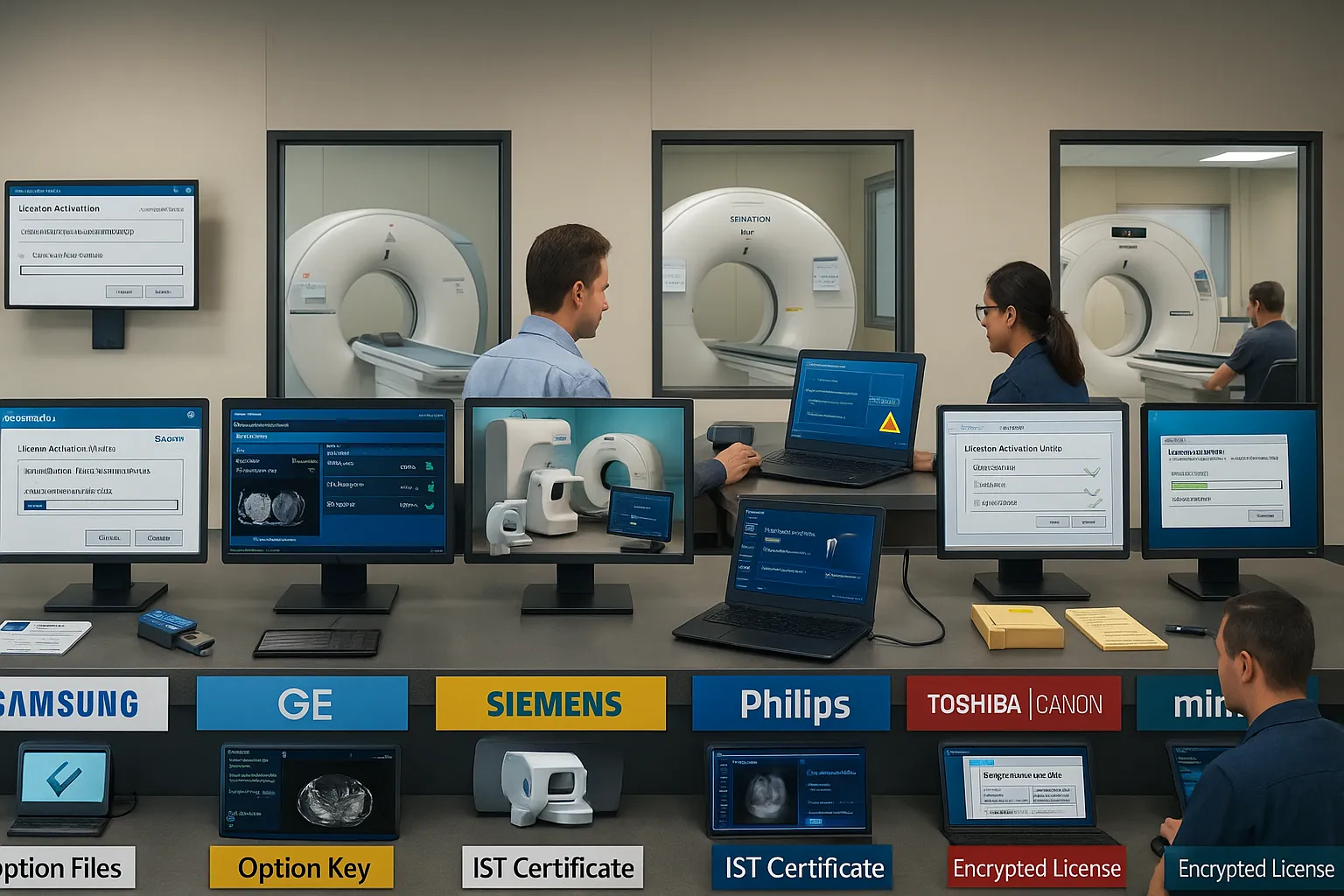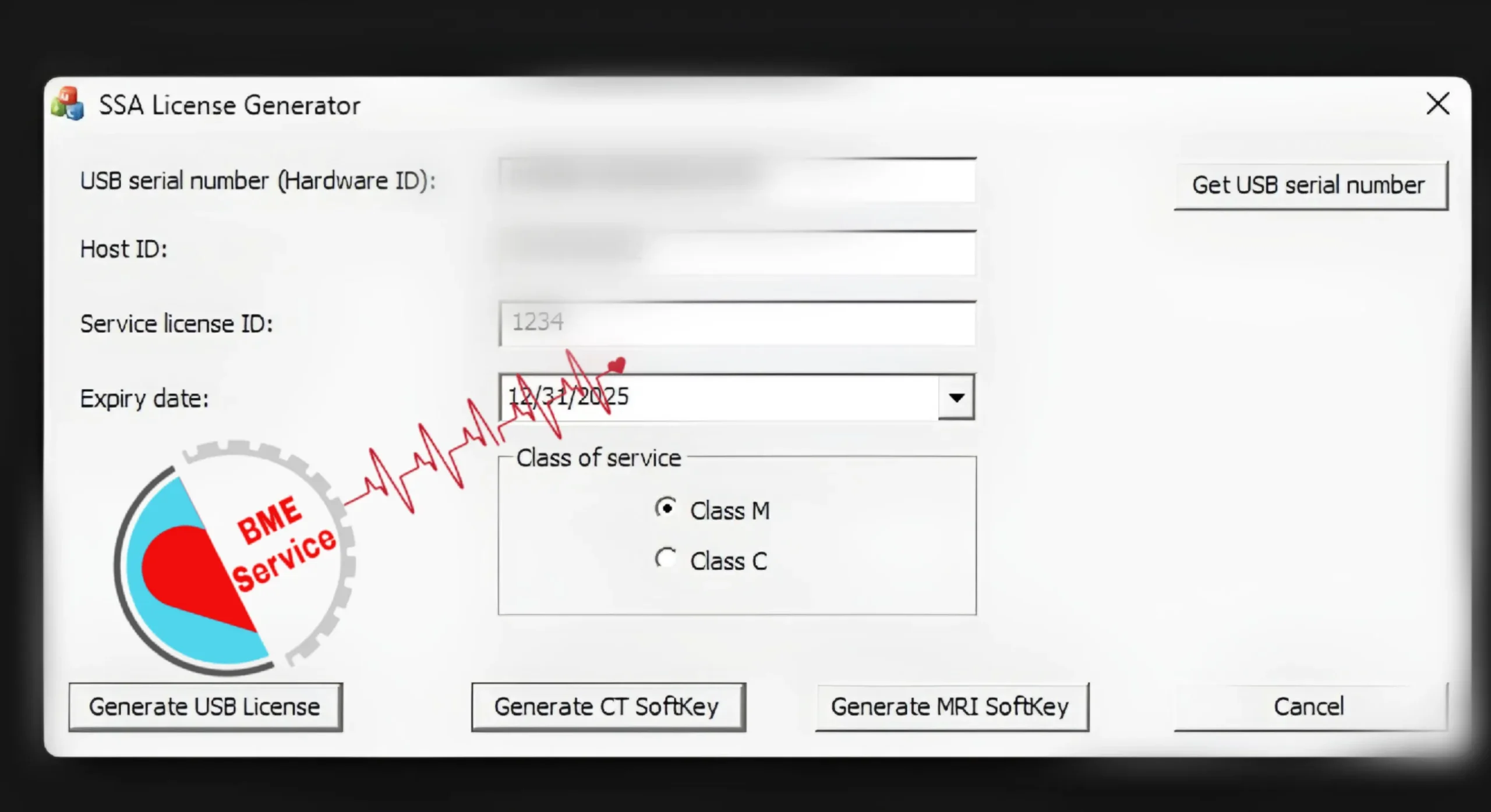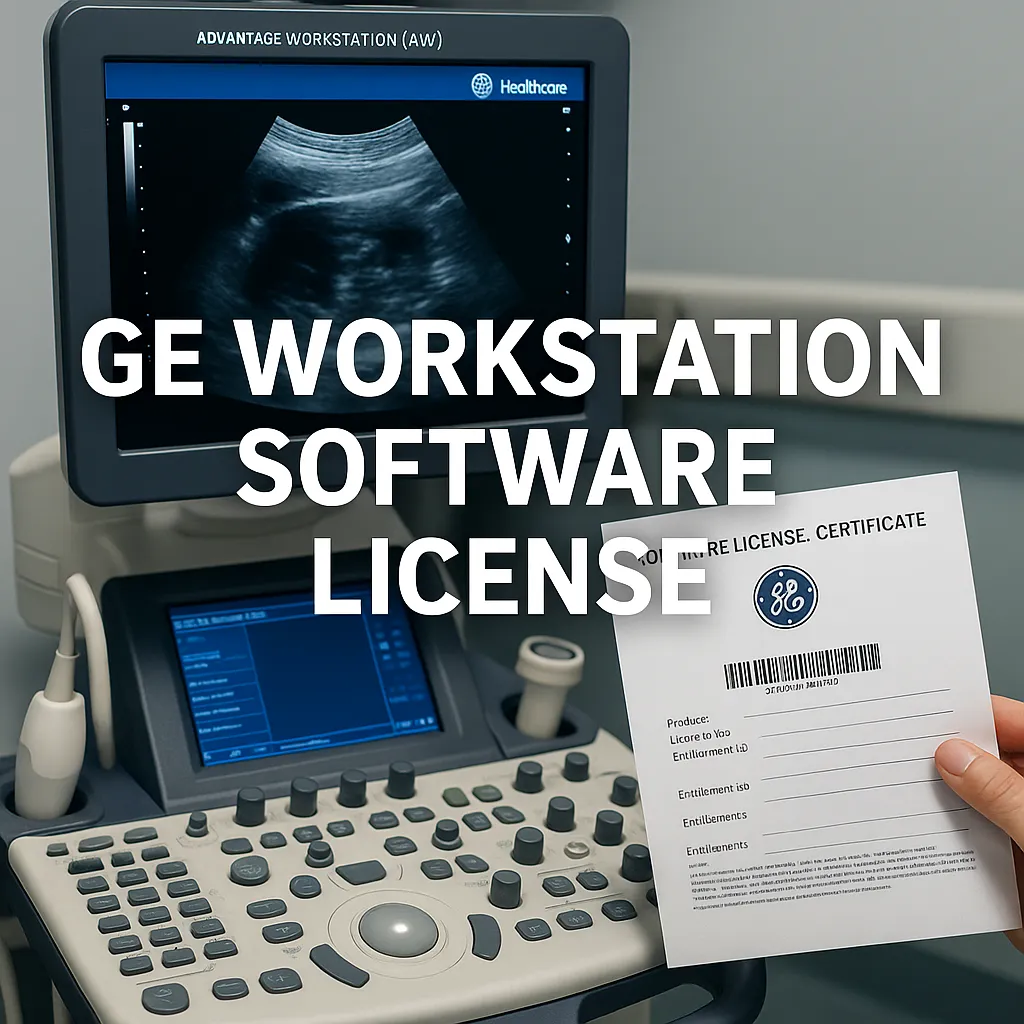Provider of Advanced CT Software License Solutions for Philips, GE, Siemens, Samsung, Canon, Esaote & Mindray Systems
Looking for reliable tools to unlock the full potential of your CT imaging systems? We deliver:
✅ Fast and secure license generation for top CT brands including Philips, GE, Siemens, Samsung, Canon, Esaote, and Mindray
✅ Activation of advanced modules like Cardiac CT, NeuroPerfusion, Lung CAD, 3D Reconstruction, AI Dose Optimization, and more
✅ Custom solutions for hardware-bound, dongle, and cloud-based license types
Our services are trusted by engineers and healthcare providers worldwide — ensuring compliance, speed, and system stability.
📩 Contact us now via WhatsApp: Click here to chat
Let us help you elevate your CT system’s capabilities! 🌟
Introduction
When every scan matters and diagnostic precision saves lives, the right CT software isn’t optional — it’s essential. Whether you’re managing a high-volume imaging center or upgrading a refurbished scanner, investing in a verified CT software license unlocks powerful features like 3D reconstruction, dose optimization, and AI-assisted analysis. From Philips and Siemens to GE, Toshiba, and Samsung, each system offers distinct tools — but getting the license right can mean the difference between compliance and costly downtime. In this guide, we’ll walk you through how to confidently purchase, activate, and optimize CT software licenses for any major vendor. Let’s begin.
What Is a CT Software License and Why Is It Important?
CT software licenses are digital permissions that unlock advanced functionalities within computed tomography (CT) scanners. These licenses control access to critical imaging modules, such as 3D reconstruction, cardiac CT, dual-energy imaging, and dose reduction algorithms. Without valid licensing, many high-end features are either locked or function in limited modes. Understanding how these licenses work is essential for compliance, performance, and long-term system value.
🔓 Definition and Function of a CT Software License
A CT software license is a digital or hardware-based authorization that activates specific features within a CT scanner’s operating system. These licenses are often vendor-specific — for example, GE systems use Option Keys, Siemens uses Syngo licenses, and Philips uses IST certificates. Licenses are tied to system identifiers such as serial numbers or motherboard IDs, making them non-transferable without proper tools or vendor involvement.
For example, a Siemens SOMATOM CT scanner may come with basic imaging, but features like Dual Source Imaging or CARE Dose require separate Syngo licenses. Similarly, Philips Brilliance systems use IST-based activation, often requiring both a software key and a dongle. Without these, the CT machine may operate in demo or restricted mode — severely limiting diagnostic capabilities and patient throughput.
🎯 Importance of Proper Licensing for Diagnostic Performance
Proper licensing ensures the CT system can operate at its highest diagnostic potential. Features like real-time 3D reconstruction, metal artifact reduction (iMAR), and cardiac imaging protocols are not merely add-ons — they significantly improve scan quality, workflow speed, and diagnostic accuracy. Hospitals relying on these features for oncology or trauma imaging must ensure these licenses are active and valid.
Consider a cardiac center using a GE Revolution CT. Without the Cardiac CT option license, it cannot perform ECG-gated studies — a critical gap for patients with chest pain. In another case, a refurbished Toshiba Aquilion scanner may seem fully functional but lacks the Volume Rendering license, causing workflow delays when post-processing is needed on external workstations instead.
💡 Common Licensing Methods (Dongle, Software Key, Online Activation)
CT software licenses can be delivered in different formats. Hardware dongles are physical USB devices that must be plugged into the machine to enable features. Software keys are digitally installed files, often locked to a specific system ID. Some modern vendors also offer cloud-based or online license verification via vendor portals, such as Siemens Syngo License Server or Philips Incenter.
Each method has pros and cons. Dongles are portable but prone to loss or damage, while software keys are more secure but harder to transfer. For example, Mindray CTs often use encrypted license files that must be matched to a unique machine fingerprint, which means reinstallation after OS upgrades can become problematic if the license backup is lost.
🛠️ License Validation and Compliance
License compliance is not only about functionality — it’s also about legal and warranty coverage. Unauthorized licenses or improperly activated features can void OEM warranties or trigger audit penalties. Vendors like Siemens and GE periodically perform remote license validation through system logs or internet syncs. Using unofficial tools or cracked keys may trigger a lockout or software rollback.
In one documented case, a private imaging center in South America installed an unverified license on a Samsung CT system. Months later, a vendor firmware update detected the mismatch and disabled major imaging modules, forcing the clinic into emergency service downtime. The cost of recovery far exceeded the original license fee — highlighting why verified licenses are critical for operational integrity.
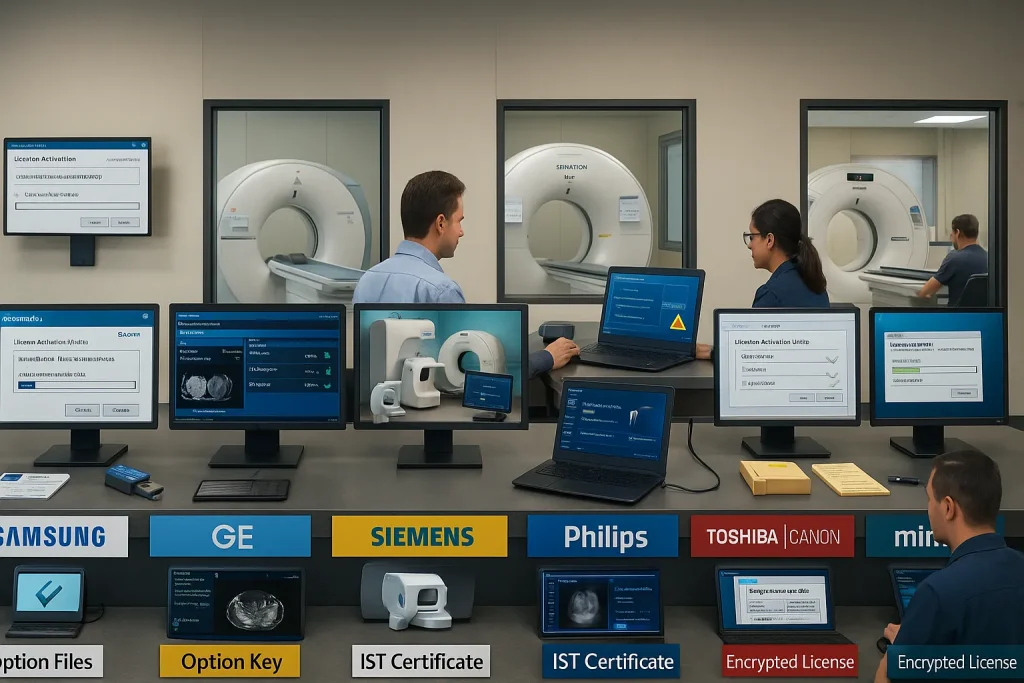
Top CT Brands and Their Licensing Models
CT software licensing varies significantly by manufacturer. Understanding how leading CT brands structure their licensing helps buyers, engineers, and administrators make informed decisions. This section explores the unique licensing systems of Samsung, GE, Siemens, Philips, Esaote, Toshiba (Canon), and Mindray, highlighting how features are activated, controlled, and managed in each ecosystem.
🔷 Samsung CT Licensing (Option Files)
Samsung CT scanners, such as the BodyTom and CereTom series, use encrypted option files to unlock features like 3D reconstruction, metal artifact reduction, and dose modulation. These option files are tied to the system’s hardware ID, making license transfers difficult without access to internal tools or manufacturer support.
For instance, a Samsung CT scanner in Mexico was limited to basic axial scans until the facility purchased option files for MPR (Multi-Planar Reconstruction) and BonePlus filters. Once activated, the diagnostic capability expanded significantly, enabling more complex studies like spine trauma evaluations and orthopedic pre-surgical planning.
🔷 GE CT Licensing (Option Keys)
GE CT systems, including the Revolution, Optima, and BrightSpeed models, rely on Option Keys. These are alphanumeric codes generated per system serial number and used to unlock software modules. Some of the most common licenses include Cardiac CT, Volume Viewer, ASiR-V (Advanced Iterative Reconstruction), and Smart MAR.
For example, in the GE BrightSpeed Elite model, a facility may start with standard scanning protocols and later purchase Option Keys for Neuro CT or Dual Energy. Each key must be entered via the service interface and matched to the machine’s ID, ensuring strict compliance and traceability.
🔷 Siemens CT Licensing (Syngo License)
Siemens CT systems such as the SOMATOM Definition and Edge series use the Syngo licensing framework. This centralized license management model enables activation of advanced features like CARE Dose, Dual Energy, and IRIS reconstruction. Licenses are digitally managed and linked to the hardware’s UID.
A diagnostic center in Turkey added the NeuroPerfusion and CT Angio features to their SOMATOM Emotion by installing verified Syngo license files provided by Siemens. The process required a remote session for license validation and immediate software refresh to reflect the added features — enhancing the scanner’s clinical versatility instantly.
🔷 Philips CT Licensing (IST Certificates)
Philips uses a hybrid model for licensing, combining software IST certificates and, in some cases, hardware dongles. Their systems such as the Brilliance, Ingenuity, and IQon Spectral CT require certified engineers to import licenses through Incenter software or directly via the system’s Service Mode.
In one notable case, a hospital upgrading from Brilliance 64 to Ingenuity CT retained access to DoseRight and iDose4 modules through IST Certificate transfer, saving significant licensing costs. However, any unauthorized migration attempt can trigger a system lockout or warranty voiding — underlining the importance of certified assistance.
🔷 Esaote CT Licensing
Although Esaote is more known for MRI and Ultrasound, its CT solutions also use proprietary software modules activated via USB-based hardware keys or encrypted license files. The features are often related to orthopedics and veterinary imaging.
A vet imaging lab in Italy activated 3D reconstruction and fluoroscopy functions on an Esaote CT scanner through a license update kit shipped from the manufacturer. The process required specific driver updates and a short calibration test after activation.
🔷 Toshiba (Canon) CT Licensing
Toshiba, now under Canon Medical Systems, employs license codes and configuration files to enable features such as SureExposure, SURESubtraction, and Advanced 3D. These licenses are written directly into the OS and must match the system’s serial and board configuration.
For example, an older Aquilion 16-slice system in Jordan was upgraded with Lung Nodule Analysis and Pediatric Dose Reduction features after purchasing the appropriate licenses from an authorized provider. The activation process took under 30 minutes but required careful backup to avoid OS mismatch.
🔷 Mindray CT Licensing
Mindray CT units such as the MCT-660 or MCT-860 use encrypted license files installed via a hidden Engineering Mode. The licenses are often region-locked and require validation codes from Mindray’s backend systems to remain active after major system updates or OS reinstallation.
In a 2022 case, a radiology clinic in Egypt accidentally erased their license files during a hard drive replacement. Without backups, the system lost access to critical modules like Smart Dose and 3D MPR. Fortunately, a licensed engineer restored the functionality using the original encrypted license file matched to the hardware ID.
Understanding the Different Types of CT Software Licenses
Choosing the right CT software license is crucial for ensuring your scanner’s capabilities match your clinical needs. This section breaks down the most common types of CT license models used by leading brands like Samsung, GE, Siemens, Philips, Esaote, Toshiba, and Mindray. Each license type has unique characteristics that affect installation, portability, and compliance. Understanding these distinctions will help you make smarter purchase and upgrade decisions.
1. Option Keys (e.g., GE, Toshiba)
Option keys are alphanumeric codes that unlock specific features or modules within a CT system. In brands like GE (e.g., BrightSpeed or Revolution series), these keys activate features like ASiR-V reconstruction or cardiac imaging. The codes are usually tied to the system’s serial number and input via the service menu. Once activated, they remain valid permanently unless the system is reinstalled or reset.
Toshiba (now Canon) uses a similar approach but stores license data in configuration files. For example, lung nodule detection or dual-energy modules are often enabled through encrypted files. These keys are often provided on USBs or in backup folders and must be re-imported during maintenance or upgrades. Clinics working with refurbished units must verify these keys with the seller to avoid license loss after reinstallation.
2. USB Dongles (e.g., Esaote, Older Philips Units)
USB dongle licenses are physical devices that plug into the system’s USB port to validate and run specific features. Common in Esaote veterinary CT units and earlier Philips models, the dongle contains the encrypted license and often must remain plugged in during operation. This method ensures portability — the license can be moved between systems, assuming compatibility.
One downside is vulnerability to loss or damage. A missing dongle can disable entire feature sets, leading to costly downtime. Clinics using dongle-based licensing should always maintain a secure storage protocol and backup their activation certificates. In most cases, replacements require proof of purchase and are not covered under standard warranties.
3. IST Certificates (e.g., Philips Systems)
Philips CT systems like the Ingenuity or Brilliance often rely on IST (Installation Security Token) certificates. These are digital files authorized for a specific machine’s hardware ID and are imported via Philips Incenter software. Features like 3D rendering or perfusion imaging are unlocked using ISTs. The process is secure and monitored by Philips support or certified engineers.
While highly secure, IST certificates are non-transferable. Attempting to use them on another system can trigger lockouts. Always ensure the IST is valid and matched to the correct serial number. When buying used systems, ask for the certificate or request a new one from a verified provider. Without it, advanced modules will remain inactive.
4. Software-Based Encrypted Licenses (e.g., Mindray, Samsung)
Modern systems like Samsung BodyTom and Mindray MCT-660 use encrypted license files embedded in system software. These licenses are installed during setup or via Engineering Mode using proprietary tools. Activation may involve XML or .dat files matched to the hardware fingerprint. This method offers flexibility but requires technical expertise to install and back up properly.
Encrypted software licenses are popular in newer systems because they allow remote activation and bundling. However, they are also sensitive to OS upgrades or resets. Clinics should work with experienced vendors to install and manage these licenses. Keeping a verified backup is essential to prevent re-activation issues.
Using Section 2 from the outline, write an informative and educational section structured as follows:
- Begin with a clear, concise opening paragraph (50-70 words) to introduce and contextualize “the section.”
- “For each bullet point/subheading listed in Section 2, provide at least two paragraphs (each approximately 50-80 words) clearly explaining and expanding upon the point. Ensure accuracy, readability, and genuine educational value to readers.”
- “Include relevant examples, data points, or brief anecdotes to illustrate key concepts effectively”.
Avoiding Common Mistakes When Purchasing CT Software Licenses
Many medical facilities, especially those managing used or refurbished CT scanners, fall into avoidable traps when acquiring software licenses. These errors can lead to system malfunctions, license invalidation, or regulatory penalties. In this section, we highlight the most common mistakes and show you how to avoid them with clear examples and practical advice.
1. Purchasing Incompatible Licenses for the Wrong CT Model
One of the most frequent and costly mistakes is purchasing a license that does not match the exact CT model or its current software version. For example, buying a NeuroPerfusion license intended for a Siemens SOMATOM Definition Flash when your system is a SOMATOM Emotion will result in failed activation and wasted money.
Compatibility issues also arise with firmware mismatches. GE systems with older platforms can’t support ASiR-V even if the key is valid. Always verify the model number, software build, and current license state through the service menu before finalizing any license order.
2. Using Pirated or Unauthorized License Keys
While pirated keys may seem like a budget-friendly shortcut, they are risky and often lead to system lockouts, blacklisting, or legal consequences. For example, Philips systems using unauthorized IST certificates can trigger a “License Invalid” error that disables advanced features until a certified engineer resolves the issue.
Several clinics have reported downtime after activating cracked options on Toshiba or Canon systems. Not only is this illegal, but manufacturers also revoke support for tampered systems. Always work with licensed vendors or certified biomedical engineers to avoid long-term damage and ensure regulatory compliance.
3. Failing to Back Up Original License Files
CT software licenses — especially those in encrypted formats — must be backed up immediately after activation. A disk failure, OS reinstallation, or BIOS reset can erase the license and render features inactive. Without a backup, some licenses cannot be restored, especially for Mindray or Esaote systems tied to hardware signatures.
In one case, a hospital lost its cardiac imaging module on a Samsung CT because the dongle was physically damaged and no backup XML or activation report had been saved. Always request a copy of the activation file and store it securely both onsite and in the cloud.
4. Overlooking Licensing Restrictions After Hardware Upgrades
Many assume that once a license is installed, it’s permanent — even if system components are upgraded. However, this isn’t always true. For instance, Siemens’ Syngo software ties certain licenses to specific hardware IDs. Replacing the motherboard, GPU, or HDD may invalidate the license unless re-certified.
A customer upgrading his GE BrightSpeed system found that the ASiR license became invalid after the system board swap. Fortunately, a valid option key and support engineer helped restore it. If planning hardware changes, confirm re-activation protocols with your vendor beforehand.

Future Trends in CT Software Licensing
The medical imaging field is evolving rapidly, and CT software licensing models are transforming to align with emerging technologies and healthcare delivery needs. This section explores key trends shaping the future of CT software licensing, including AI integration, subscription models, and the expansion of remote license management, ensuring you remain ahead in maintaining compliance and operational efficiency.
1. AI and Advanced Analytics Integration
Artificial intelligence is transforming CT imaging by enabling advanced analytics like automated lesion detection, AI-based dose optimization, and workflow acceleration. Licenses for these features are increasingly being offered as add-ons or separate modules from OEMs. For instance, GE’s TrueFidelity AI image reconstruction or Siemens’ AI-Rad Companion are now available under specific licensing terms.
Clinics that adopt AI modules often experience faster workflows and improved diagnostic confidence. However, these licenses may require additional GPU resources and strict hardware compatibility checks, emphasizing the need for careful planning when considering AI upgrades for your CT systems.
2. Subscription-Based Licensing Models
Traditionally, CT licenses have been perpetual, but manufacturers like Philips and Canon are shifting toward subscription models for advanced features. This model reduces upfront costs while offering continuous updates, support, and flexibility in scaling features based on seasonal demand or service agreements.
For example, a hospital may subscribe to a cardiac CT module during peak periods instead of permanently purchasing it. While subscription models can reduce capital expenditure, they require careful tracking of renewal dates to avoid unplanned deactivations that could impact clinical services.
3. Remote License Activation and Cloud Management
Remote management of licenses is becoming standard, allowing for seamless activation, deactivation, and transfer between compatible systems without on-site intervention. Philips’ Incenter and Siemens’ Syngo License Management are prime examples, letting certified engineers manage license keys and IST certificates through secure cloud platforms.
This shift reduces downtime during license installation and enables hospitals with multiple branches to manage licenses centrally. For instance, a healthcare group with several CT systems can reallocate advanced imaging modules to where they are needed most without physical USB dongles or manual key entry.
4. Interoperability and Vendor-Neutral Licensing
Another emerging trend is the push for vendor-neutral software features that can operate across multiple brands, especially in multi-vendor imaging environments. While still in early stages, third-party developers are collaborating with OEMs to deliver advanced reconstruction, AI modules, and image processing tools that can function with Samsung, GE, Siemens, and Philips systems under a unified license agreement.
This interoperability reduces dependency on a single manufacturer and helps facilities maximize hardware usage while adopting cutting-edge features. For clinics looking to expand services efficiently, vendor-neutral licensing can significantly reduce operational silos.
Troubleshooting and Support for CT License Issues
Maintaining uninterrupted CT scanner performance often hinges on having a reliable software license. However, when issues arise—whether due to hardware changes, system resets, or license expirations—timely and informed troubleshooting is crucial. This section provides practical guidance on identifying, resolving, and preventing CT software license problems across different brands.
📌 Common License Error Messages and Their Meanings
One of the most frequent issues engineers encounter is the “License Invalid” or “License Expired” error. These messages typically indicate either a mismatch between the installed license and the hardware configuration or a license that has exceeded its validity. For example, Siemens systems may flag “License Not Verified” after a software upgrade if the license hasn’t been re-imported.
In GE CT systems, error codes like “Option Key Invalid” or “Unauthorized Feature Access” often result from incorrect key entry or attempt to enable features not supported on that specific hardware. It’s essential to refer to brand-specific error documentation to decode these messages accurately, as they often point to specific file corruption, time mismatch, or missing certificates.
🔁 Reinstalling or Reactivating Licenses After System Reset
When a CT system undergoes a factory reset or software reinstallation, any existing software licenses may become inactive. For example, in Philips systems using IST certificates, the reset wipes key identifiers, requiring reimport of the license using the original certificate and serial number pairing.
For Toshiba (Canon) systems, configuration files and license backups should be restored from a verified USB drive or encrypted archive. Best practice includes backing up all license data before performing any major OS or firmware update. This proactive measure avoids costly downtime and service calls.
🔒 Contacting OEM vs. Third-Party Support
If license issues persist, the next step is deciding whether to contact the OEM (e.g., GE, Philips, Siemens) or a verified third-party provider. OEMs typically require proof of original purchase, contract ID, or dongle serial number. The response time may be slow, and support may be limited if the system is out of warranty.
On the other hand, experienced third-party providers like BMEService offer more flexible, immediate solutions such as license reactivation tools, key restoration, or custom configuration matching. However, it’s important to choose certified specialists who work within legal compliance and avoid risky bypasses that could void future service eligibility.
🛠 Preventive Tips to Avoid Future License Interruptions
To prevent recurring issues, always maintain a separate and encrypted backup of your system’s license keys and configuration files. Regular preventive maintenance should include checking for license expiration dates, verifying compatibility after hardware changes, and updating license files after software upgrades.
Use license management dashboards—like Philips Incenter or Siemens Syngo—to monitor active licenses and log changes. Enabling alerts for nearing expirations or configuration mismatches helps mitigate surprise lockouts. Documentation and training of biomedical staff can also empower facilities to handle minor licensing glitches internally before they escalate.
Tips for Buying CT Software Licenses Safely and Smartly
Purchasing a CT software license isn’t just a technical transaction—it’s a critical investment in system functionality, diagnostic precision, and compliance. Whether you’re buying from an OEM, distributor, or verified third-party, careful consideration ensures value and protection. This section outlines essential buying tips to help hospitals, clinics, and engineers make informed, secure, and cost-effective decisions.
✅ Verify Compatibility Before Purchase
Before purchasing any license, it is crucial to verify its compatibility with the exact CT scanner model, software version, and hardware configuration. For instance, a GE BrightSpeed system may support different modules and options than a GE Revolution CT. Similarly, a license for Siemens Syngo.via might not function on older SOMATOM systems unless explicitly supported.
Always request the full technical specification of the license, including supported OS version, DICOM compliance level, and transducer or module dependencies. Many third-party vendors can provide a compatibility matrix or perform remote verification using your system’s serial number and current software snapshot.
🧾 Request Documentation: Certificate, Activation ID, or Dongle Info
A legitimate software license should always come with verifiable documentation—this could include a certificate of authenticity (COA), activation code, encrypted license file, or USB dongle. For Philips CT systems, IST certificates are mandatory to prove authorized access. For Toshiba/Canon, a signed encrypted file with activation history is a standard form of validation.
Insist on receiving these documents at the time of purchase. Not only do they confirm legitimacy, but they also help with future reactivation, license transfer, or technical support. If any vendor hesitates to provide such documentation, it’s a red flag signaling potential license fraud or limited serviceability.
💰 Compare Pricing with Value (Not Just Cost)
While it may be tempting to choose the lowest-priced option, a cheap license that doesn’t come with future support, activation help, or a proper update path can end up being costlier in the long run. For example, a low-cost Siemens CT Angio license without future firmware compatibility can fail after a system update—forcing you to repurchase.
Evaluate value based on support availability, ability to customize (e.g., bundle licenses), and whether the vendor offers installation help or remote setup. Look for providers offering post-sale guarantees or revision protection in case of upgrades. Remember, in medical imaging, license reliability is directly tied to patient care and system uptime.
🧠 Buy from Reputable Vendors Only
The best way to avoid counterfeit, outdated, or incompatible licenses is to work only with well-established and reputable vendors. OEMs like GE or Philips offer official channels, while some third-party providers—like BMEService—are trusted by hundreds of engineers globally due to their certified tools and transparent documentation.
Check for reviews, client references, and support options. Reliable vendors won’t hesitate to answer technical questions or demonstrate activation procedures. Additionally, buying from an authorized partner ensures your scanner’s warranty or service contract won’t be compromised by unauthorized software additions.
Common CT Software Licensing Challenges and How to Overcome Them
Navigating the CT software licensing landscape often comes with challenges that can disrupt imaging workflows, reduce system performance, or even halt clinical operations. Understanding the most frequent problems and how to solve them is essential for hospital administrators, radiology IT teams, and biomedical engineers. This section outlines the most common CT licensing issues and provides practical, actionable solutions to address each effectively.
🔒 License Activation Fails or Is Rejected
One of the most common challenges in CT licensing is failed activation. This can occur due to mismatched hardware IDs, incorrect license files, or system version incompatibilities. For example, a GE CT scanner running an older firmware version may reject a new license file meant for a newer release, causing the activation to fail or lock out.
To prevent this, always ensure the system firmware matches the license version. Keep a backup of the system state before attempting any activation. If working with third-party providers, request pre-validated files based on your system’s exact configuration, and use OEM-recommended activation utilities like Siemens Syngo License Manager or Philips Incenter.
🧠 Confusion Between Hardware vs. Software Licensing
Many engineers and procurement officers confuse hardware-locked licenses (e.g., USB dongles) with software-based ones (e.g., encrypted activation files). This can lead to purchases that are incompatible or impossible to transfer between systems. For example, Samsung’s Option Files are tied to the hardware ID of a specific motherboard, while Canon licenses can be backed up and restored through configuration utilities.
Always confirm the license model before purchase. Ask whether it’s transferable, whether it uses a physical medium (like a dongle), and what reactivation procedures exist in case of hardware replacement. Educating staff on the license type avoids downtime during system upgrades or hardware changes.
🔁 License Lost After System Update or Reinstallation
CT systems often require periodic software upgrades, security patches, or full reinstallation after a repair. During this process, licenses may be deleted, corrupted, or invalidated—especially in cases where they were not properly backed up. A real-world example is Philips Ingenuity CT units losing elastography modules after an OS rebuild because the IST license wasn’t re-imported correctly.
Best practice is to back up all licenses before performing updates. Use OEM tools to export license certificates and store them in a secure, redundant location. When possible, involve the vendor in the update process to ensure proper re-activation immediately after the upgrade.
🚫 Unauthorized License Transfer Attempts
Transferring a license from one CT system to another without proper authorization is a major risk. It violates OEM terms and can trigger system errors or permanent lockout. For instance, Siemens licenses have digital fingerprints that detect mismatches and immediately deactivate when unauthorized copying is attempted.
The safest approach is to request a license migration through official channels or work with certified service providers authorized to facilitate secure transfers. If hardware replacement is involved, OEMs often allow one-time license migration, provided the replacement is verified and documented.
Best Practices for CT Software License Management
Effective CT software license management is essential to ensure operational continuity, regulatory compliance, and cost efficiency. This section outlines actionable best practices to help clinical engineers, administrators, and IT departments maintain control over software licensing for various CT systems. By implementing these strategies, healthcare facilities can avoid downtime, minimize risk, and optimize their imaging infrastructure.
📁 Maintain Accurate and Centralized License Records
Keeping organized records of all CT licenses is critical. A centralized digital repository—ideally encrypted and accessible only to authorized personnel—should store license keys, dongle IDs, purchase documents, and activation history. For instance, a hospital using multiple GE and Siemens scanners may keep PDF backups of all “Option Keys” and Syngo License Certificates in a secure cloud drive.
This centralization streamlines audits, system upgrades, and license transfers. It also ensures that in the event of a hardware failure or OS reinstallation, the correct files can be quickly restored without contacting the manufacturer, reducing system downtime and administrative delays.
🔄 Regularly Audit and Update Licenses
CT environments evolve rapidly, with new features added or deprecated. Regular license audits—at least once every six months—help ensure that the installed modules align with current clinical needs. For example, an audit might reveal that an AI-based dose reduction module was purchased for a Toshiba system but never activated.
Updating licenses during system upgrades or feature rollouts ensures full use of purchased capabilities. Coordinate with OEMs or third-party vendors to review module compatibility, expiration dates, and licensing gaps. This practice also helps in budgeting and planning for future upgrades or renewals.
🛡️ Implement Role-Based Access Controls
Unauthorized access to license management tools can lead to accidental deactivation or system lockout. Using role-based access controls (RBAC) ensures that only trained, authorized personnel can modify, import, or back up license data. For example, access to the Philips Incenter License Manager might be restricted to biomedical engineers with certified credentials.
RBAC also supports compliance with IT governance policies in hospitals and large imaging centers. It ensures accountability by logging changes and minimizing the risk of human error or internal misuse, particularly when working across multiple CT systems and brands.
🧩 Use OEM Tools and Support Channels
Always use official tools and channels for license generation, import, or troubleshooting. While third-party utilities may seem faster, they risk incompatibility or license invalidation. Siemens’ Syngo License Manager or Philips Incenter Offline are designed for precise system matching and secure transactions.
Engage vendor support teams for major operations like license migration, system upgrades, or repairs. Doing so not only reduces errors but also ensures warranty compliance. A real-world example is a hospital that lost a cardiac CT module by using outdated software to re-install licenses after hardware replacement—an issue that could’ve been avoided by involving Siemens support.
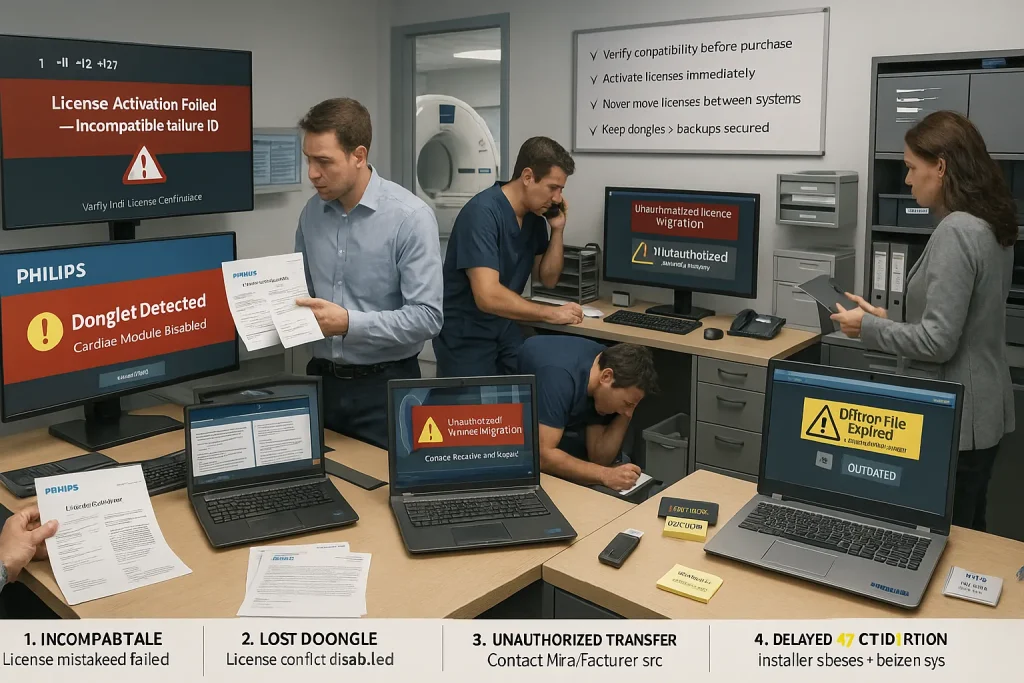
Common Pitfalls and How to Avoid Them
Navigating CT software license purchases and activations can be complex, especially when managing systems across multiple vendors. Missteps can lead to operational delays, legal complications, or even complete system lockouts. This section highlights common pitfalls in CT software licensing and offers practical solutions to help clinical engineers and healthcare administrators avoid costly errors and ensure uninterrupted diagnostic imaging services.
❌ Purchasing Incompatible Licenses
One of the most frequent mistakes is buying a license that does not match the system’s software version, hardware ID, or model series. For example, a Philips license for the Ingenuity CT may not be compatible with a Brilliance CT system, even if the features appear similar on paper. This mismatch leads to failed activations and refund disputes.
To avoid this, always verify the system serial number, software version, and hardware specifications before purchase. Consult OEM documentation or use diagnostic tools provided by the manufacturer (e.g., GE’s License Key Utility or Siemens’ License Manager) to confirm compatibility. When in doubt, request a test license or consult with a certified distributor.
🔐 Losing License Keys or Dongles
Many CT systems—especially those from GE, Esaote, and Canon—rely on physical dongles or activation codes. Misplacing these items can permanently lock out critical features such as cardiac imaging or AI-assisted reconstruction. In some cases, manufacturers may refuse to reissue licenses without a formal RMA process, resulting in costly delays.
To prevent this, maintain a secure backup of all license certificates, digital dongle IDs, and activation codes in both printed and digital formats. Assign responsibility to a designated IT or biomedical team member, and consider using encryption tools or cloud-based license vaults to secure the data.
⚠️ Attempting Unauthorized Transfers
It’s tempting to move a license from one CT scanner to another to save costs. However, most OEM licenses are hardware-bound. For instance, Siemens’ Syngo and Philips’ IST certificates are tied to a specific motherboard or board ID. Unauthorized transfers can corrupt the system, invalidate the license, and may even trigger a software lockout.
Always consult the OEM or an authorized engineering service when upgrading hardware or transferring software. Some companies offer limited-time transfer services or upgrade paths, especially in warranty cases. Ignoring proper channels often results in permanent feature loss or a need to purchase a new license entirely.
⏳ Delaying Activation After Purchase
In some cases, facilities purchase licenses but delay activation for weeks or months, assuming the code or dongle will always work. However, some activation windows expire or are version-dependent. For example, Samsung’s CT license option files may require activation within a certain software build; updating the firmware beforehand can render the license invalid.
Best practice is to activate licenses immediately upon receipt and confirm that the module functions as intended. Run diagnostics to test feature enablement and document results for future audits. Waiting too long could mean reordering the license or requesting special intervention from the vendor.
🧩 Using Outdated Installation Procedures
License activation tools and processes evolve as CT software gets updated. Using outdated installers or legacy methods can corrupt system files or lead to incomplete activation. For instance, Canon’s Aquilion series changed their licensing procedure post-2019, making older USB-based tools incompatible with newer OS versions.
Stay informed through OEM bulletins, official training, or service documentation. When installing new software modules, ensure the installation media is current and validated. If unsure, seek assistance from certified engineers familiar with the latest tools and practices to avoid reinstallation or data loss.
Common CT License Mistakes and How to Avoid Them
Even experienced technicians and hospitals can fall into common licensing pitfalls when managing CT systems. Mistakes like using incompatible license files, losing dongles, or delaying activation can lead to costly downtime and system lockouts. This section will walk you through the most frequent errors, how they occur, and — more importantly — how to prevent them through proper planning, backup, and support.
1. Incompatible License Files
Using the wrong license file — even from the same brand — is one of the most frequent causes of license activation failure. For example, a Philips Brilliance license will not work on an Ingenuity model due to differing hardware IDs. If the IST certificate or license file does not match the CT’s serial or board ID, the system will return a “License Activation Failed” error.
To avoid this, always verify the exact model and hardware ID before purchasing or applying a license. Use tools like Philips Incenter or Siemens Syngo License Manager to cross-check the system configuration. Partnering with certified vendors who validate compatibility before delivery can significantly reduce this risk.
2. Lost or Damaged Dongles
Hardware dongles are small and easy to misplace — yet losing one can mean immediate feature deactivation. For instance, GE systems using dongles for cardiac or ASiR-V modules will disable those functions entirely if the dongle is removed or fails. Replacements can be expensive or unavailable without manufacturer intervention.
Keep dongles stored in locked, labeled containers or license vaults. Use digital backups when available and register dongle IDs with your vendor. Some hospitals assign responsibility for dongle tracking to the biomedical team, implementing checklists during every system reboot or relocation.
3. Unauthorized License Transfers
Trying to move a license file from one CT system to another — especially across different facilities or models — often triggers a system lockout. Canon and Siemens systems, for example, are known to lock the entire software suite when an unauthorized license migration is detected. This is a security feature to prevent software piracy or accidental damage.
To avoid these issues, never attempt license migration without written manufacturer approval. Instead, request an official transfer or upgrade through the OEM. For businesses operating across branches, invest in centralized cloud-based license management to avoid the temptation of manual transfers.
4. Delayed Activation and Expired Installers
Some systems — particularly Samsung and Toshiba — require licenses to be activated within a limited time after installation. If this window is missed, the option file may expire, forcing a repeat of the licensing process or a factory reset. Outdated software installers can also lead to compatibility issues and failed activation.
Always activate your license as soon as the system is stable post-installation. Store OEM-approved installers securely and keep them up-to-date. Create a habit of checking version compatibility during every upgrade or reinstallation. Even a single delay can result in hours of lost clinical time and patient rescheduling.
Trusted CT License and Software Support Services
Reliable support for CT license activation and software configuration is essential in today’s fast-paced healthcare environments. Whether you’re working with a Philips, GE, Siemens, Samsung, or Toshiba system, having access to certified tools and expert assistance ensures smooth installations, valid licensing, and uninterrupted diagnostic performance. In this section, we explore the services and tools that keep CT systems running at their peak.
Certified Activation Tools and Interfaces
Most major CT manufacturers use proprietary tools to manage licensing. Philips offers Incenter Offline, a robust platform that handles license imports, diagnostics, and IST certificate validations. GE uses the Option Key Manager for module-based activation (e.g., ASiR-V or Cardiac CT), while Siemens provides the Syngo License Manager, allowing direct interface with SOMATOM systems for real-time activation.
For example, during a license upgrade on a Philips Ingenuity CT, a technician may use Incenter Offline to import an IST certificate, verify the system ID, and confirm module enablement within minutes. These certified tools reduce risk and ensure compliance — especially when paired with vendor support.
Digital License Backup and Recovery Services
Losing a dongle or encountering a system crash doesn’t have to mean starting over. Many vendors and service providers now offer digital license backup solutions. For instance, GE and Toshiba allow encrypted license files to be securely stored, while Philips supports QR-coded digital certificates that can be recovered if a system board is replaced.
One facility in Dubai avoided a week-long service delay by storing its Mindray license backups in a secured cloud folder. When the local hard drive failed, the technician quickly restored the full license suite using the digital copy — preventing disruption to patient care.
Expert Remote Support and Live Troubleshooting
Remote support has become a game-changer in CT system maintenance. Certified engineers can now remotely access a CT console, review log files, and even initiate license reinstallation using secure tools. Siemens’ engineers, for instance, often provide real-time assistance during Syngo updates, while Philips Incenter Cloud allows monitoring of systems across multiple hospital branches.
A notable example comes from a Korean hospital, where a delayed cardiac CT scan was resolved remotely within two hours by a Samsung-certified support technician. They accessed the system, diagnosed a license conflict, and deployed a corrected option file — without needing to send an engineer onsite.
License Tier Consultation and Compliance Services
CT license plans vary by vendor, and selecting the wrong tier can lead to underutilized features or unnecessary expenses. Trusted resellers and service consultants help hospitals match license tiers (e.g., Basic, Gold, Platinum) with their clinical needs and budget. They also assist in compliance audits, ensuring systems meet OEM policies and avoid legal risks.
For instance, a private imaging center in Spain saved over $12,000 annually by downgrading from a full-suite license to a customized modular plan. The change, guided by a third-party consultant, kept key features active while eliminating unused cardiac and neuro modules — maximizing ROI.
Choosing a Trusted CT Software & License Provider
Navigating the complex CT software and license landscape requires more than just access to tools—it demands trustworthy partners. Choosing a reputable provider ensures that your licenses are genuine, your systems remain secure, and your investment is protected. In this section, we explore key factors for evaluating software vendors, ensuring compliance, and maximizing value when selecting a CT software and license supplier.
Reputation and Certifications
When selecting a software provider, credibility is everything. Look for vendors who are certified by major CT manufacturers or have a verifiable track record in the medical imaging field. Certifications from OEMs like Siemens, Philips, or GE, and affiliations with health tech organizations, are strong indicators of trust and reliability.
For example, a clinic that chose a non-certified vendor for a Siemens NeuroPerfusion module faced activation delays and lost compatibility with their Syngo platform. After switching to a certified provider, they received the correct module with OEM validation in less than 48 hours—minimizing patient impact and ensuring compliance.
Service Transparency and Documentation
Trustworthy providers offer clear documentation, including official license certificates, activation instructions, and service terms. Always request documentation upfront to avoid surprises—this includes serial number validation, system compatibility sheets, and warranty or support terms. Transparent service builds confidence and prevents disputes.
One hospital in Turkey cited a positive experience where the vendor provided not only the IST certificate but also a signed compatibility chart for their Philips EPIQ system. This foresight helped them avoid purchasing the wrong transducer bundle, saving both time and money.
Customer Support and Responsiveness
The best providers stand behind their products with responsive support. This includes fast response times, remote troubleshooting assistance, and regular updates. A provider who disappears after the sale is a red flag. Instead, look for vendors who offer ongoing support contracts or access to 24/7 technical help.
For instance, when a Toshiba Aquilion scanner displayed a license validation error, the imaging center’s provider responded within an hour and resolved the issue remotely. This quick turnaround helped them avoid rescheduling patient appointments and maintained their reputation for reliability.
Real-World References and Client Reviews
Nothing speaks louder than satisfied customers. Look for vendors who can provide references, testimonials, or case studies from similar healthcare institutions. Peer reviews in forums like AuntMinnie, Radiopaedia, or even LinkedIn groups can also shed light on vendor reliability.
One radiology department in Germany mentioned that they chose a Mindray software provider based on three local referrals. Their confidence was reinforced by the vendor’s ability to match their scanner’s hardware ID with the correct license tier—a detail missed by the first reseller they contacted.
Future Trends in CT Software Licensing and Activation
The landscape of CT software licensing is rapidly evolving. With advancements in artificial intelligence, cloud computing, and interoperability, hospitals and imaging centers must adapt to new licensing models and activation protocols. This section explores forward-looking trends shaping how CT systems are licensed, deployed, and integrated into clinical workflows—offering valuable insights for radiology teams, IT departments, and biomedical professionals preparing for the future.
Cloud-Based License Management
Traditional license activation often required manual USB dongles or offline software keys. However, the industry is shifting toward cloud-based license management platforms, like Philips Incenter and Siemens Syngo License Manager. These platforms allow real-time activation, centralized license tracking, and easier scalability across multiple hospital locations.
For example, a hospital group in the UAE managing five CT systems across three facilities adopted cloud-based licensing for Siemens scanners. This transition reduced activation time by 70%, allowed remote updates, and improved compliance reporting for audits—all without on-site engineer visits.
Subscription Licensing and Pay-Per-Use Models
Instead of purchasing perpetual licenses, many OEMs now offer subscription-based or pay-per-use licensing. These models allow institutions to access advanced modules (e.g., Cardiac CT or AI Dose Reduction) as needed, optimizing cost-efficiency and flexibility. This trend aligns with hospitals seeking to control operational costs without compromising access to top-tier imaging capabilities.
In one case, a mid-sized imaging center in South Korea upgraded to cardiac CT analysis for a 6-month trial via a subscription model. After high ROI and patient throughput, they decided to retain the license—illustrating how short-term access can lead to long-term adoption without upfront capital expenditure.
AI-Driven Feature Unlocking
Artificial intelligence is becoming deeply embedded in CT platforms, enabling AI-driven features like automated lesion detection, low-dose reconstruction, and image segmentation. Licensing for these modules is often tiered based on hardware compatibility, with activation keys tied to GPU availability and system software versions.
A German academic hospital integrated AI lesion detection from GE’s TrueFidelity onto their BrightSpeed CT via an optional software pack. Once activated, their reporting time for pulmonary nodules reduced by 40%, demonstrating how AI licensing enhances diagnostic speed and workflow efficiency.
Interoperable and Vendor-Neutral Licensing Solutions
The future favors vendor-neutral platforms that allow healthcare providers to deploy software modules across different brands. Systems like open AI reconstruction engines or third-party post-processing software are already offering cross-compatibility with Philips, GE, Siemens, and Toshiba CT units—provided appropriate integration licenses are applied.
A U.S.-based teleradiology network integrated a vendor-neutral viewer supporting AI modules across multiple OEMs. With the right licensing agreements in place, they standardized diagnostics and reduced training overhead, ensuring radiologists could switch between systems without a drop in performance or feature access.
Predictive Licensing and Usage Analytics
Advanced platforms now offer predictive analytics tied to license usage, helping administrators forecast renewal needs, detect underutilized features, and avoid unplanned downtimes. Dashboards like Philips PerformanceBridge or Siemens Teamplay integrate license status with operational metrics, making software license management more intelligent.
In one use case, a radiology group in Spain noticed through usage analytics that their lung CAD module was used in less than 5% of CT scans. They switched to an on-demand license model, saving over €12,000 annually without affecting diagnostic capability.
Tips for Buyers – Ensuring Smart CT Software License Purchases
Purchasing CT software licenses involves more than just obtaining a key—it requires strategic decision-making, careful evaluation, and awareness of technical and legal considerations. This section provides practical tips to help buyers, engineers, and administrators make informed, compliant, and cost-effective choices when acquiring or upgrading CT software licenses across various OEMs like Philips, GE, Siemens, Toshiba, Samsung, and others.
Verify System Compatibility Before Purchase
Before purchasing a CT software license, it’s critical to confirm that the license matches your system’s hardware ID, model, and software version. Each OEM enforces strict license compatibility protocols to prevent errors or unauthorized access.
For example, a clinic that purchased a cardiac CT module for a Philips Brilliance system realized post-purchase that the license was intended for an Ingenuity CT. Because the hardware IDs didn’t match, the system displayed a “License Activation Failed” error, delaying workflow and requiring reissuance. Always validate details with the vendor before confirming payment.
Prioritize Authorized Providers and Documentation
Only acquire licenses from authorized distributors or certified engineers who can provide verifiable certificates, logs, or dongle serials. This ensures the legitimacy of the transaction and helps you remain compliant with OEM guidelines.
A healthcare group in the Middle East faced an unexpected audit and had to submit license documentation for their Siemens Syngo modules. Because they purchased from an unauthorized third party, they lacked proper documentation and risked voiding their warranty. Choosing an authorized source helps avoid legal and operational complications.
Understand License Types and Renewal Terms
CT software licenses vary by type—perpetual, subscription, time-limited trials, or per-scan pay models. Understanding the type you are purchasing helps you plan ahead for renewals, feature access, and long-term ROI.
For instance, a hospital in Turkey opted for a 1-year subscription license for Toshiba’s Lung CAD module. They failed to track renewal dates and lost access during peak season, causing diagnostic delays. Setting calendar reminders or working with providers offering automated renewal support can prevent disruptions.
Secure License Backups and Access Points
Always maintain backup copies of licenses (e.g., dongles, XML files, activation certificates) in secure and redundant storage. If your system is replaced or upgraded, you’ll need access to these files to reapply your license.
In a real scenario, a Samsung CT user lost access to their elastography module when their USB license dongle was misplaced. Because there was no digital backup or registration log, they had to repurchase the license. Digital backups saved in encrypted cloud storage or local vaults are a must for high-cost modules.
Clarify Upgrade and Transfer Restrictions
Most CT software licenses are non-transferable between machines or institutions unless explicitly allowed by OEM policy. Attempting to transfer a license can result in a system lockout or legal violations.
One radiology department tried to move a Mindray MCT-660 license between two systems. Upon detection, the software locked both devices and required OEM intervention. Clarify any upgrade paths or approved license migration options before making changes to your hardware infrastructure.
Confirm Feature Support and Dependencies
Some licenses activate features that require additional hardware modules or firmware updates. Failing to check these dependencies can result in non-functional features after license activation.
For example, a center bought GE’s ASiR-V reconstruction license, only to find out their BrightSpeed system lacked the required GPU upgrade. They had to delay activation by weeks until compatible hardware was installed. Ask for a compatibility checklist before activating new software to avoid such bottlenecks.
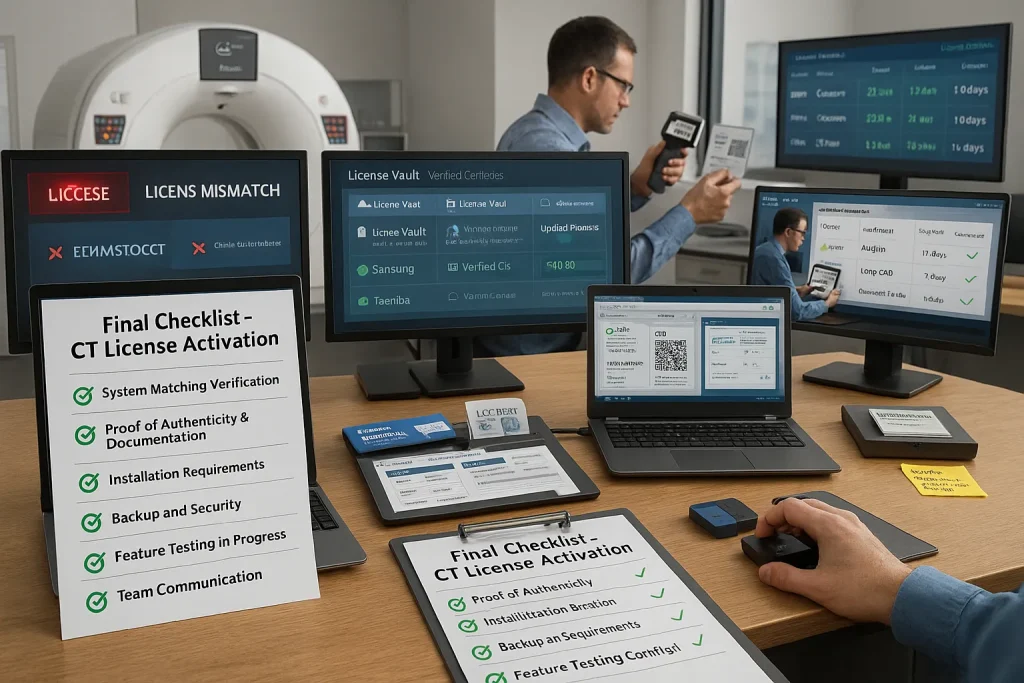
Final Checklist Before Buying or Activating CT Software Licenses
Before investing in or activating a CT software license, it’s essential to complete a structured checklist to avoid delays, errors, and costly mistakes. This section presents a buyer-focused pre-activation guide covering technical validation, documentation, provider vetting, and post-purchase actions. Following these steps ensures a smooth, secure, and fully compliant licensing experience.
✅ Match System Details with License Type
Before applying a license, verify that the hardware ID, system model, and software version exactly match the license’s intended parameters. This alignment is crucial for successful activation.
For example, a hospital purchased a GE cardiac CT module intended for a Revolution system but mistakenly installed it on a BrightSpeed. The mismatch triggered a “License Invalid” message. Always confirm compatibility with your vendor before completing the purchase to avoid such downtime and license re-issuance.
✅ Request Proof of Authenticity and Serial Traceability
Always ask for digital certificates, XML activation files, USB dongle serial numbers, or OEM verification logs when buying from third parties or partners. This documentation will protect your investment and is often required during audits.
A radiology center in the UAE avoided penalties during a Ministry inspection because they retained verified IST certificates and serialized license documents for their Philips and Siemens CTs. Keep copies of these files in both local and cloud storage for backup.
✅ Confirm Installation Requirements and Dependencies
Check if the license requires hardware upgrades, firmware versions, or system patches before activation. Some features, like AI modules or 3D reconstructions, demand additional computing power or updated operating systems.
One center activated Samsung’s Dose Reduction software but encountered frequent crashes due to outdated GPU drivers. After updating the workstation’s drivers and firmware, stability was restored. Reviewing all prerequisites prevents wasted time and technical complications.
✅ Secure Backup of License Files and Activation Kits
Whether your license comes in a USB dongle, online activation code, or encrypted file, ensure you create secure backups immediately after delivery. Loss or corruption of license data can be disastrous.
A Toshiba Aquilion user accidentally formatted their activation dongle. Fortunately, they had a digital backup of the encrypted key stored in their service vault, which allowed quick reactivation. Keeping both local and offsite backups is a best practice.
✅ Test Feature Activation Before Clinical Use
After activating the license, conduct a full feature validation test. Make sure new tools, like Perfusion CT or Cardiac Recon, appear in the software menu and work with sample data.
A Siemens CT buyer activated a neuro module but didn’t test until patient use — only to find the option grayed out due to a missed license refresh step. Testing in a non-clinical scenario ensures reliability and protects patient care timelines.
✅ Communicate License Status with Your Team
Inform your clinical, IT, and biomedical teams when licenses are activated, renewed, or nearing expiration. This prevents unplanned downtimes and miscommunication during patient operations.
In one case, a subscription license for Canon’s Lung CAD expired without notice to the scan operators, who discovered it mid-exam. Setting alerts in shared calendars or using dashboard tools like Philips Incenter or Siemens Performance Manager helps keep all departments informed.
Final Checklist Before Going Live with CT Software Licenses
Before deploying any CT software license in a clinical environment, a structured and comprehensive checklist is essential. This ensures compatibility, security, and clinical readiness. This section outlines the final steps every biomedical engineer, IT specialist, or imaging facility manager should take before going live with activated CT licenses.
✅ 1. System Matching Verification
Ensuring that the license matches the exact CT system is critical. Double-check the serial number, software version, and system configuration against the information provided in the license certificate. Mismatches, especially with hardware IDs or software versions, are among the top reasons for failed license activations.
For example, attempting to install a GE BrightSpeed cardiac module license on a Revolution series scanner results in a license error. A technician should always validate that the CT console and license package correspond to the same model family and firmware generation.
✅ 2. Proof of Authenticity & Documentation
Authentic licenses often come with QR codes, XML verification files, or printed IST certificates. Scanning and storing these assets securely ensures future validation, especially during audits or support cases. Keep both physical and digital versions of all activation documentation.
Some centers use a centralized cloud folder labeled “License Vault” containing verified certificates for Siemens, Philips, Toshiba, and others. This reduces dependency on a single computer or paper document and improves traceability for all stakeholders.
✅ 3. Installation Requirements
Before activation, confirm that the system meets the minimum requirements. These include GPU compatibility, operating system version, firmware revisions, and available storage. Inadequate specs may block some features (like AI reconstruction) from working, even if the license activates.
A common issue arises when installing AI Dose Optimization on Samsung systems without updating the GPU driver. A technician resolved this by upgrading from driver version 432.00 to 456.71, which then enabled proper rendering of dose reduction analytics.
✅ 4. Backup and Security
Always create a full backup of the license files and activation tools before going live. This includes encrypted USB dongles, digital option files, and XML certificates. Store these securely both on-site and in the cloud.
In one case, a Toshiba CT license dongle went missing, but thanks to a technician’s cloud backup ZIP folder, the license was restored using the original activation archive. It’s also best practice to label and store dongles in a lockable cabinet with restricted access.
✅ 5. Feature Testing in Progress
Before clinical use, test the newly activated features with real or phantom datasets. This validates that the license is not only active but fully functional. Perform test scans using the new features, such as Lung Nodule Detection or NeuroPerfusion.
For instance, on a Siemens SOMATOM system, a Perfusion CT license was tested using a simulated brain scan. The color maps and time-density curves confirmed correct functionality, and a “Feature Verified” log entry was created for compliance records.
✅ 6. Team Communication
Once licenses are validated and features tested, inform all clinical and administrative teams. Send an internal communication (via email or platforms like Microsoft Teams) outlining the activated features, usage instructions, and expiration timelines.
For example, when a Canon Lung CAD license approached expiration, a clinical engineer notified the team 7 days in advance and initiated the renewal. Proactive communication helps prevent sudden feature deactivations and ensures clinical readiness.
Final Considerations and Professional Support for CT Software Licensing
In today’s healthcare landscape, managing CT software licenses is not just a technical task—it’s a strategic necessity. Ensuring smooth operations, compliance, and system uptime depends heavily on how effectively licenses are managed, renewed, and supported. This final section highlights key wrap-up points and emphasizes the role of professional partnerships in achieving long-term success with CT software licensing.
✅ Continuous Education and Compliance Awareness
Staying up-to-date with licensing policies across manufacturers like Philips, GE, Siemens, and Toshiba is critical. Regulations, activation procedures, and license terms often change with software updates or system upgrades. Regular training for biomedical engineers and IT teams ensures your staff can manage licenses accurately and confidently.
For example, Siemens’ Syngo software periodically revises licensing protocols, which could lock out features if unaddressed. Training sessions or webinars hosted by vendors or third-party service providers can prevent costly misunderstandings. Integrating this awareness into your standard operating procedures improves system reliability and audit preparedness.
✅ Professional Licensing Partners and Support Networks
Forming a relationship with experienced software providers or authorized third-party service experts simplifies your licensing journey. These partners can assist with license selection, hardware matching, backup solutions, and remote support in real time—ensuring you don’t face system downtime or lockouts due to minor missteps.
For instance, clinics using Canon Aquilion or Mindray CTs often face challenges with encrypted license file handling. Professional partners can provide verified license generators, secure file backups, and tech support with official credentials, bridging the gap between in-house capability and vendor limitations. Choosing a trusted provider also means faster access to global resources and verified tools.
✅ Future-Proofing Your Licensing Strategy
As AI integration, cloud-based systems, and vendor-neutral platforms continue to evolve, your licensing strategy must adapt. Preparing your infrastructure today—such as maintaining updated hardware, securing reliable network access, and transitioning toward subscription-ready workflows—will position your facility to scale efficiently in the years ahead.
A good example is Samsung’s adoption of option-file-based licensing tied to hardware IDs. Facilities planning for long-term use must ensure license renewals are planned alongside hardware maintenance cycles. Proactive license lifecycle management will prevent disruptions and facilitate smoother transitions when upgrading CT units or expanding imaging capacity.
✅ Final Word: Licensing is Clinical Infrastructure
Ultimately, CT software licenses are not just digital codes—they’re a fundamental component of your imaging infrastructure. Just as you would never risk patient care with outdated hardware, your facility should never operate with unsupported or mismatched software licenses. Treat licensing with the same seriousness as equipment calibration or infection control—and partner with professionals who share that mindset.
By doing so, you ensure not only regulatory compliance but also patient safety, staff efficiency, and the financial health of your imaging department.
Frequently Asked Questions (FAQs) on CT Software Licensing
Can I reuse a CT license if I upgrade my hardware?
No, most CT software licenses are hardware-bound and cannot be reused on new systems. Some vendors allow license transfers, but only through authorized support during hardware upgrades.
What happens if I lose a USB dongle or license file?
Losing a dongle or license file may disable certain CT features. Without a backup, recovery can be difficult. Some manufacturers provide replacements if proof of purchase is available.
Can I activate all features at once or must I purchase them separately?
CT features can often be activated modularly or as bundles. Some brands offer separate licenses per feature, while others provide cost-saving packages for bulk activation.
How can I check if my license is still valid or nearing expiration?
Use your CT system’s license manager or dashboard to view expiration dates and activation status. Vendors like Philips and GE also offer cloud-based license monitoring tools.
What are signs of a corrupted or mismatched license file?
Signs include system boot errors, locked features, or messages like “License Conflict” or “Activation Failed.” These usually indicate version incompatibility or hardware mismatch.
Is it legal to use third-party license generators or activators?
No, using unauthorized license generators violates manufacturer agreements and may breach local laws. It also risks system lockouts and permanent data or feature loss.